.png)
6 ways to use documentation analytics in your next design system launch
Shipped a design system update? These 6 analytics tips will help you track what worked, fix what didn’t, and plan an even better next release.
.png)
Shipped a design system update? These 6 analytics tips will help you track what worked, fix what didn’t, and plan an even better next release.
You did it, your design system update is out in the world. You wrote the changelog, shared the highlights, maybe even stirred a bit of buzz on Slack or company’s all hands. But after the initial excitement fades, there’s usually one big question left hanging in the air:
Did it actually work?
That’s where documentation analytics come in. They help you move from “we shipped it” to “we shipped it — and here’s what happened.”
Whether you’re launching new tokens, updated components, or a full system overhaul, analytics can show you how people are interacting with your work and where you’re creating real traction. No assumptions. Just clear signals.
Here are six ways to use documentation analytics to track your impact, adjust your strategy, and make each launch stronger than the last.
Before jumping into the numbers, zoom out. Why did you launch this update in the first place?
Maybe it was to increase adoption of a new component. Maybe to clean up naming inconsistencies. Maybe to support a product initiative or simplify handoffs for devs. Whatever the reason — go back to it.
Then ask:
If you didn’t set specific metrics ahead of time, don’t stress. Use this launch as your new baseline. Future you will thank you.
Did traffic spike after launch day? Did it keep going? Did it flatline?

Use time-based filters (like 7, 30, or 90 days) to compare pre- and post-launch engagement. This helps you:
Bonus: Spot patterns across launches and time your comms accordingly.

Page views are great for understanding visibility — they tell you how many people saw your update. Sessions show intent — they reveal how many people actually engaged with it.
You can use both to benchmark success:
If you see high views but low sessions, your content might be attracting attention without landing impact. Time to tweak the framing.
Your analytics will show you the pages with the most traffic and engagement. But don’t just admire the numbers — learn from them.
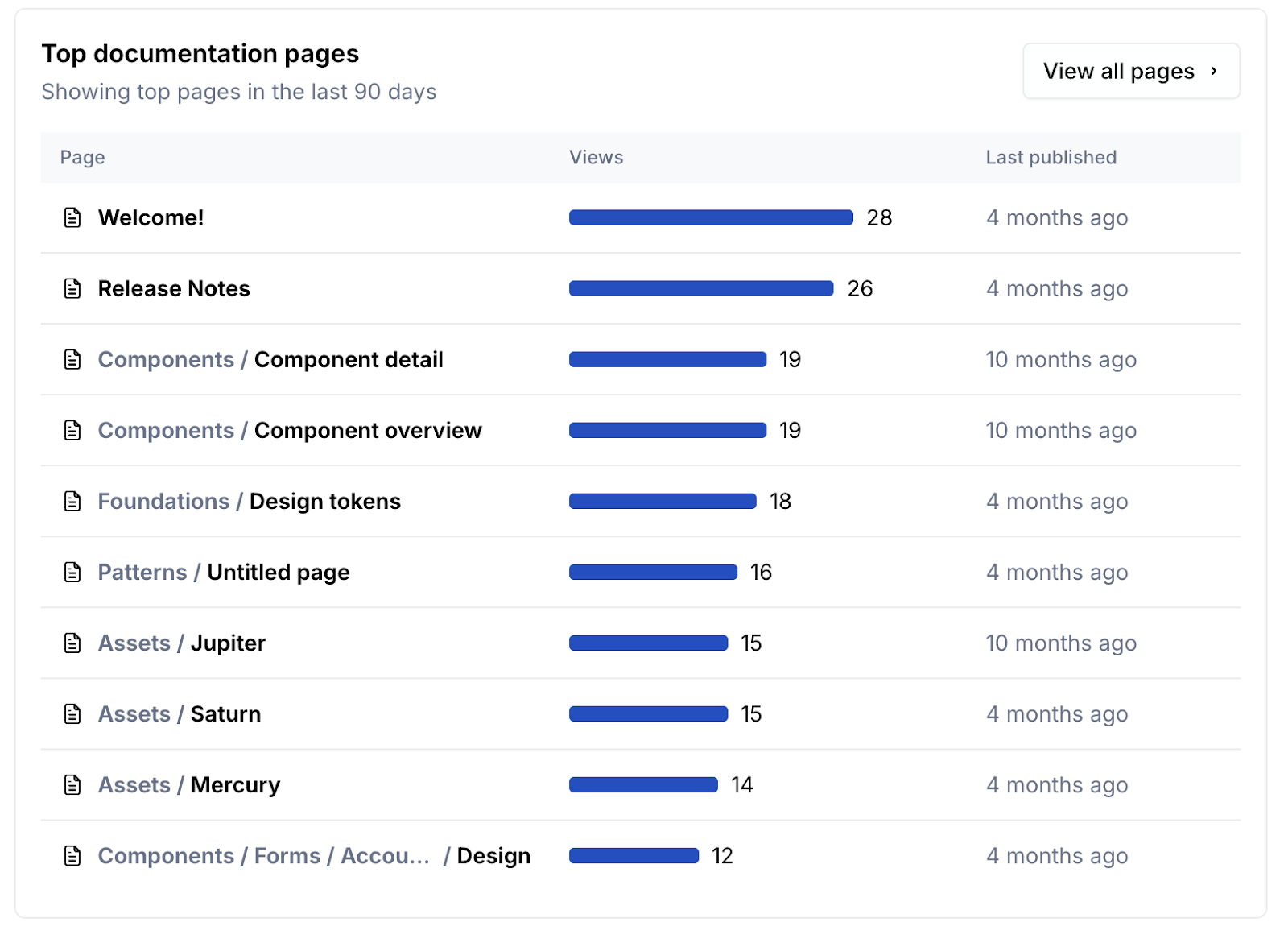
Ask:
If a newly updated page didn’t make the list, consider resharing it or improving how it’s framed.
Not every update will land the way you hoped. That’s okay — analytics give you a chance to catch it early and make adjustments.
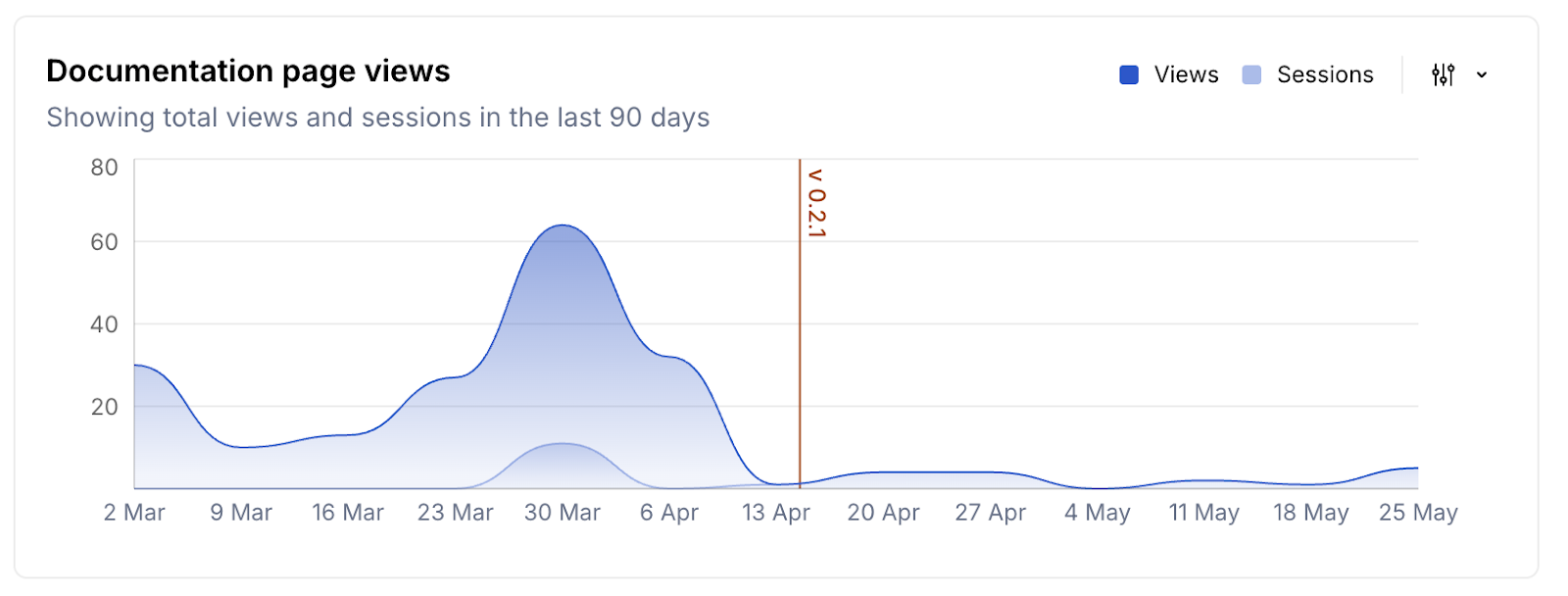
Look for:
Possible fixes:
Sometimes it’s not the content — it’s how (or when) it was shared.
Documentation analytics aren’t just about retros — they’re your secret weapon for planning what comes next.
Ask:
Every insight you gather now becomes a shortcut for your future launches. Think of it like building your own internal playbook.

Don’t keep the data to yourself. Use it to:
Even a short post-launch recap can make a big difference. (Yes, a one-paragraph Slack update counts.)
Grab our free guide: Release your next design system update with a bang
It’s packed with practical tips to plan your release like a product campaign — with launch goals, internal comms strategies, and a few cheeky confetti moments.
Let’s make your next launch visible, impactful, and impossible to ignore, and Supernova makes it easy to measure and scale your design system — with built-in analytics, interactive docs editor, and code automation that saves time across teams.