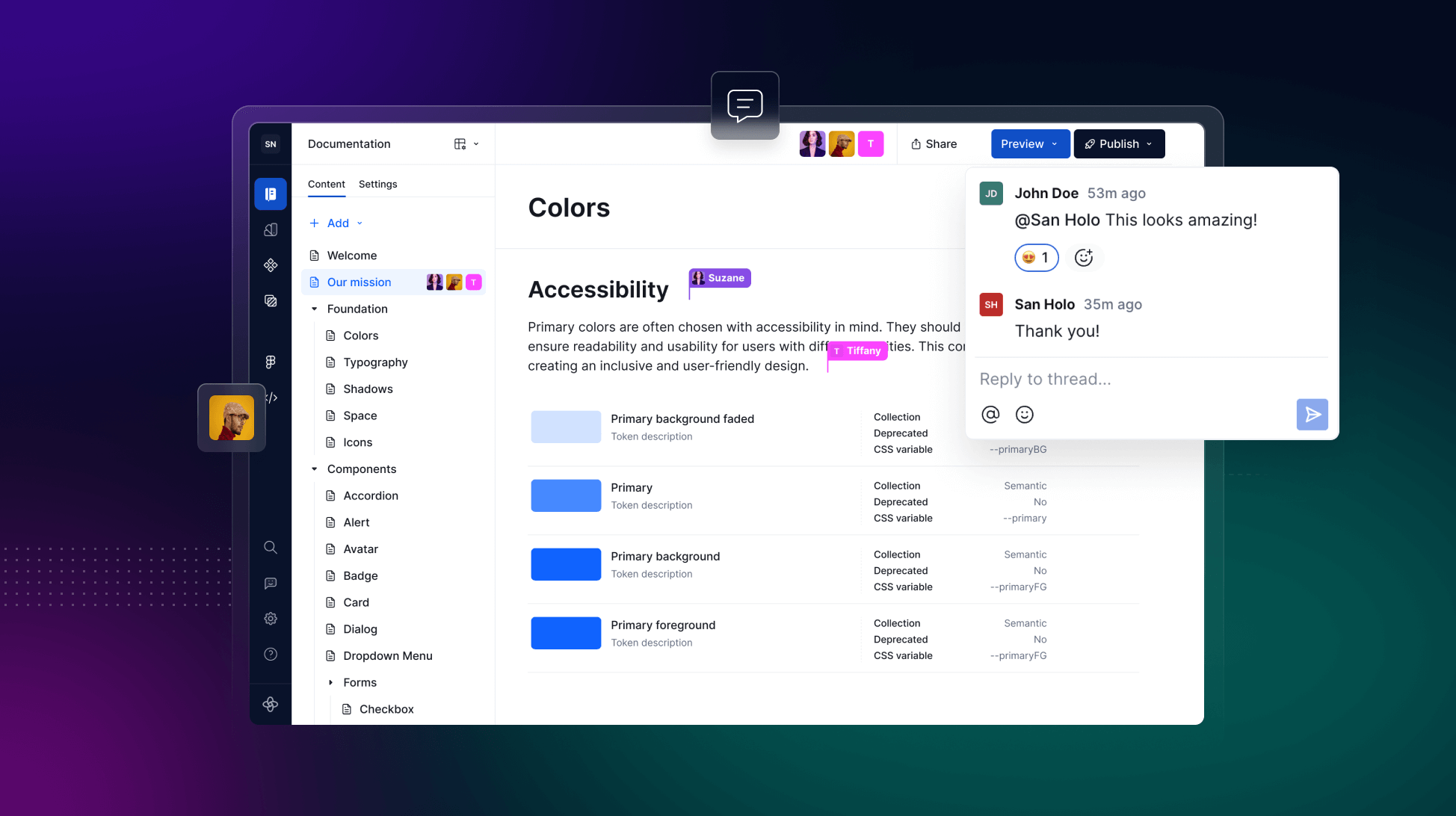
Collaborate At Scale With New Updates To Supernova's Documentation Editor
Discover the new updates to Supernova's Documentation, designed to enhance collaboration for your team with features like commenting, anchor links, and private pages.
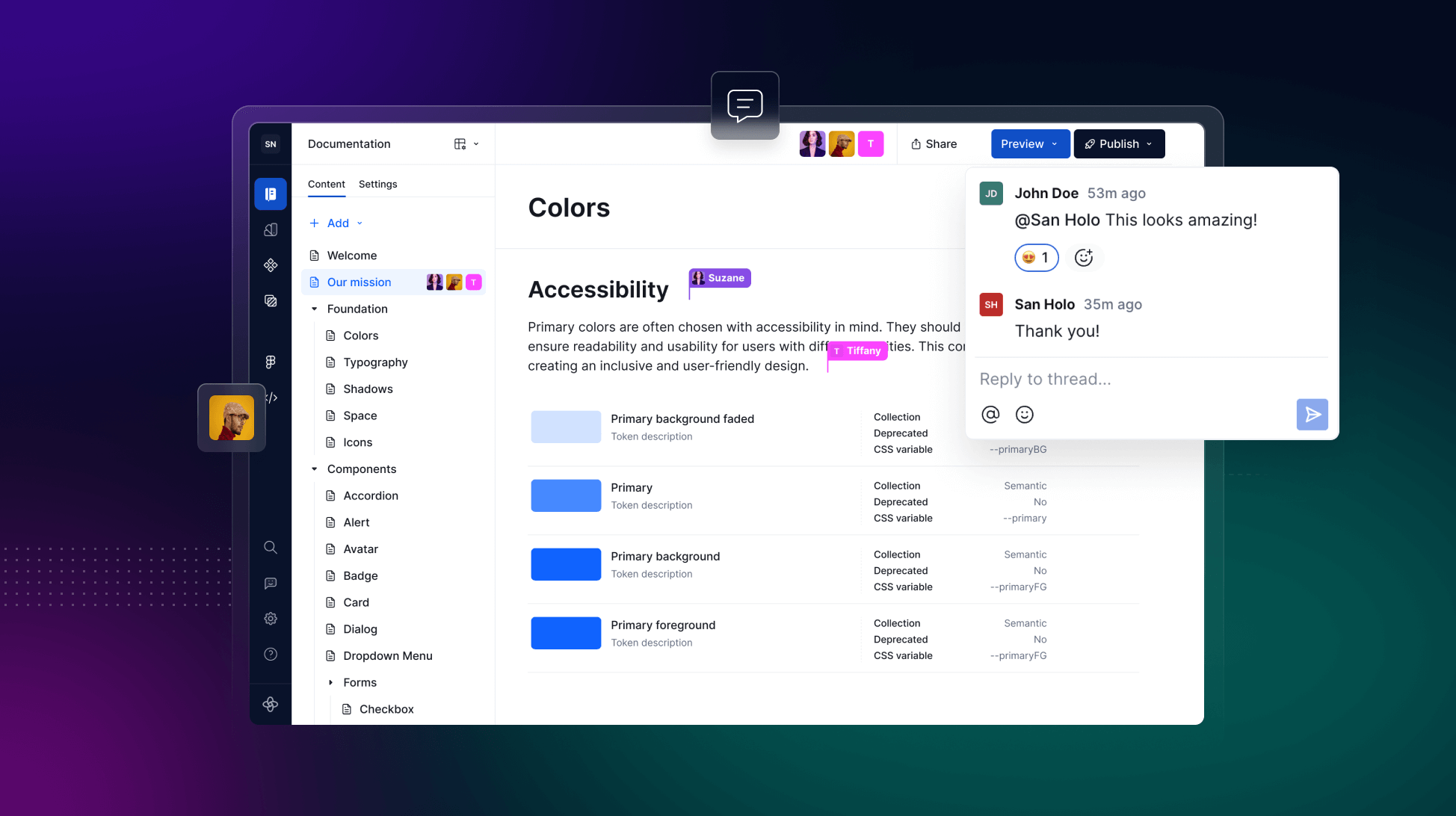
Discover the new updates to Supernova's Documentation, designed to enhance collaboration for your team with features like commenting, anchor links, and private pages.
Documentation rests at the very center of your design system. This source of truth is where consumers and editors connect to share all the key design, product, and engineering decisions and guidelines. With our recent Supernova 2.0 update, we've stressed how the new platform will help us bring more exciting innovations a lot faster to your favorite design system platform. Our latest update is all about helping you collaborate and document with your team seamlessly at scale.
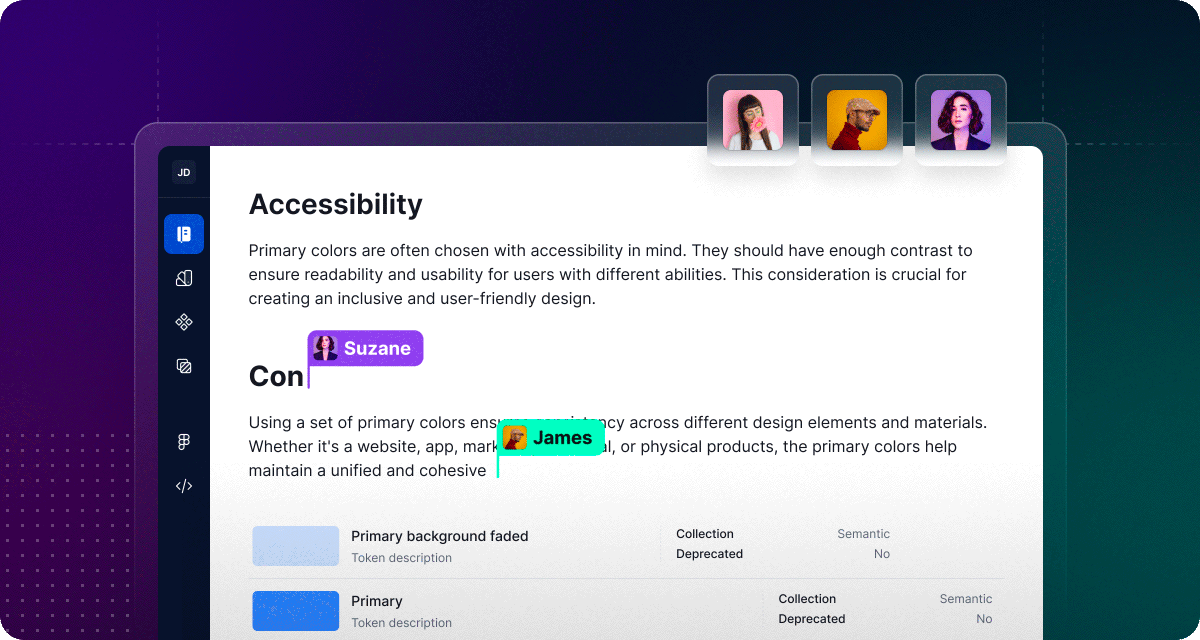
Multiplayer editing is here, which means no more overriding each other's work! But more importantly, multiplayer editing means your team can work together better and faster on the same page.
Multiplayer editing supports everything from small teams needing to quickly update documentation to large organizations where many hands might be on deck for major projects.
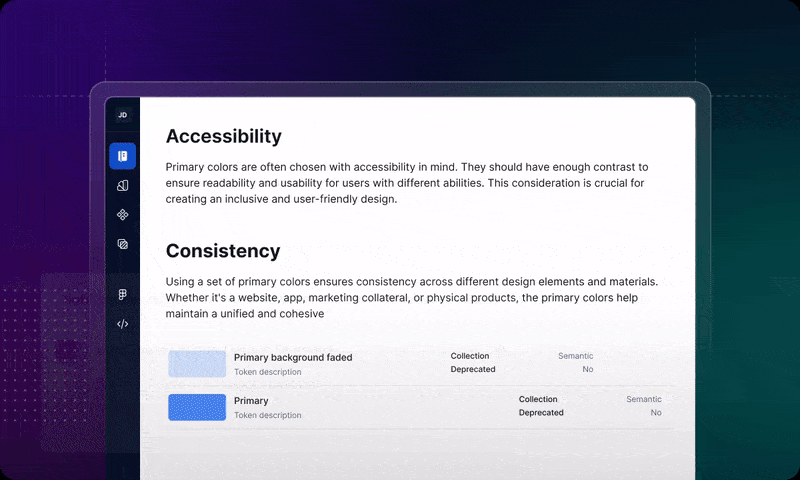
Effective communication is the backbone of any successful project. With our new commenting and notifications feature, communication and collaboration become seamless. We're very excited to bring one of our most requested features! You can now:
Commenting is available on all plans today. You can finally publicly tag and remind that one teammate who always forgets to update a component’s health status.
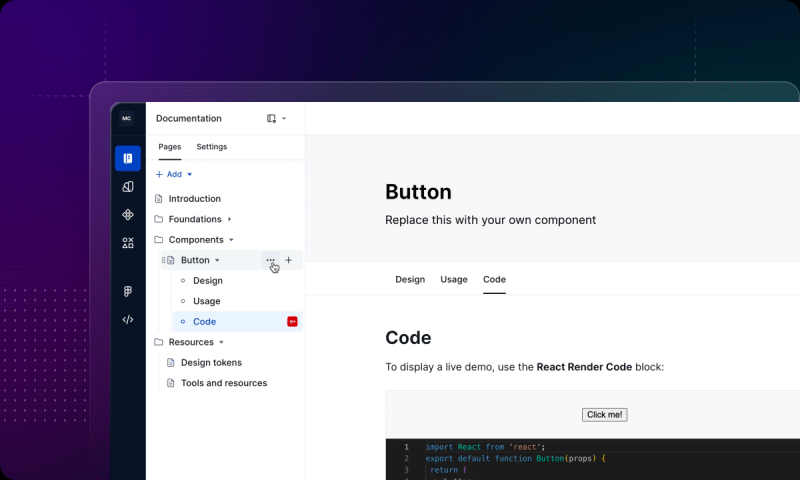
Control visibility with confidence. Available exclusively for our Enterprise customers, private pages allow you to manage document visibility with precision. You'll be able to confidently share your documentation site publicly, knowing that sensitive information remains private.
Private pages provide an added layer of security, ensuring that only individuals with the right permissions can access specific content. This feature is particularly useful when you're working on drafts, confidential projects, or any sensitive information that requires restricted access.
.png)
This update also includes another long-requested feature: anchor links. Navigating extensive documentation can be time-consuming. With anchor links, you can jump directly to the most pertinent sections, saving time and enhancing the reader's experience.
We hope you enjoy the update! You can try it now on the Supernova app. This is just another step in our continued mission to help you build better products faster. We have more exciting updates to come that we can't wait to share with you, so stay tuned to our blog and socials.