Build buzz like it’s a launch
When we say “launch,” we don’t just mean hitting publish.
We mean creating a moment — the way product teams do when they drop a new feature or marketing drops a campaign. A little storytelling. A little hype. A clear message and a clear audience.
This whole guide is inspired by that mindset: treat your internal work with the same energy and intentionality as a public product release. Because the impact is real — and adoption starts with awareness.
You don’t need confetti (although… not a bad idea).
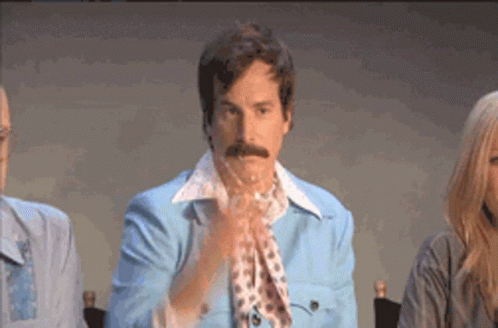
But visibility? That’s everything.
🎤 Make some noise (strategically)
Here’s the mistake most teams make: they drop a link in Slack, say “it’s live,” and move on.
But you’ve got a story to tell — and now’s the time to tell it.
Remember your "why" from Chapter 2.1?
That’s your messaging goldmine. It gives your announcement purpose. It shows impact. It connects the dots.
And those goals from Chapter 2.2?
They help you direct attention where it matters most. Your update isn’t just live — it has a mission.
📢 Where and how to share your update
Pick your moments:
- Slack / Teams announcement — pin it, tag relevant people
- Team syncs — do a 2-min walkthrough
- Async Loom video — give a friendly tour with context
- Weekly newsletter or changelog — make it visual (bonus points for a gif 😏)
- Design/engineering standups — ask for feedback or signal what’s next
Ways to make it *actually* interesting:
Start with the benefit, not the tech
→ "New spacing tokens = faster layout builds" hits harder than "Spacing tokens updated”
Use visuals
→ Screenshots, short gifs, or even a quick Loom are 10x better than plain text
Add a call to action
→ "Designers: check out the new badge component docs — we’d love your thoughts!"
Don’t be afraid of personality
→ "You asked. We built. The button component just got a glow-up 💅 Check it out here"
🧠 Use your messaging to drive engagement
Goals + why = perfect launch content.
Here’s how it all ties together:
Let’s say your goal is:
"We want to increase visits to the new tokens page by 30%."
And your why is:
"This simplifies how designers manage spacing across themes."
So your message could be:
"We’ve improved spacing tokens across the system — this makes it easier to apply consistent padding without hunting for the right value. If you’re working on layout-heavy screens this week, take 2 mins to check out the new tokens. Start here ➡️ [link]”
That’s clear, useful, and aligned with your objective - whoo!
💡 Pro tip: tease what’s next
Want to build even more momentum? Drop a hint about what’s coming:
"This is part 1 of our theme update series — stay tuned for the next drop 👀"
The TL;DR?
- Your update deserves attention — don’t just drop a link and walk away
- Use your "why" and goals to guide your messaging
- Share in multiple formats (Slack, Loom, changelog) and tailor to the audience
- Add context, visuals, personality, and clear next steps