.png)
Storybook for Designers: Why It’s More Than Just a Dev Tool
Discover how designers use Storybook to streamline workflows, reduce handoff issues, and now fully integrate it into docs with Supernova's new support.
.png)
Discover how designers use Storybook to streamline workflows, reduce handoff issues, and now fully integrate it into docs with Supernova's new support.
For years, Storybook has been seen as a developer-centric tool. But for design teams working on modern component-based design systems, that perception is changing. Storybook now plays a critical role in bridging the gap between design and development, improving collaboration, testing edge cases, and providing a single source of truth across teams.
This post explores how designers can benefit from working with Storybook and how new integrations, like Supernova’s native Storybook support, make it easier than ever to embed Storybook into your design system workflow.
Storybook is an open-source frontend workshop environment that allows teams to develop and test UI components in isolation. By removing application-level constraints and business logic, it gives teams a focused space to build, document, and experiment with components across different states and configurations.
It supports popular frameworks like React, Vue, Angular, and Svelte, and as of version 8.5/8.6, includes powerful enhancements like mobile UI improvements, automated visual testing, and better performance overall.
While traditionally championed by developers, Storybook offers a host of benefits tailored to design teams as well.
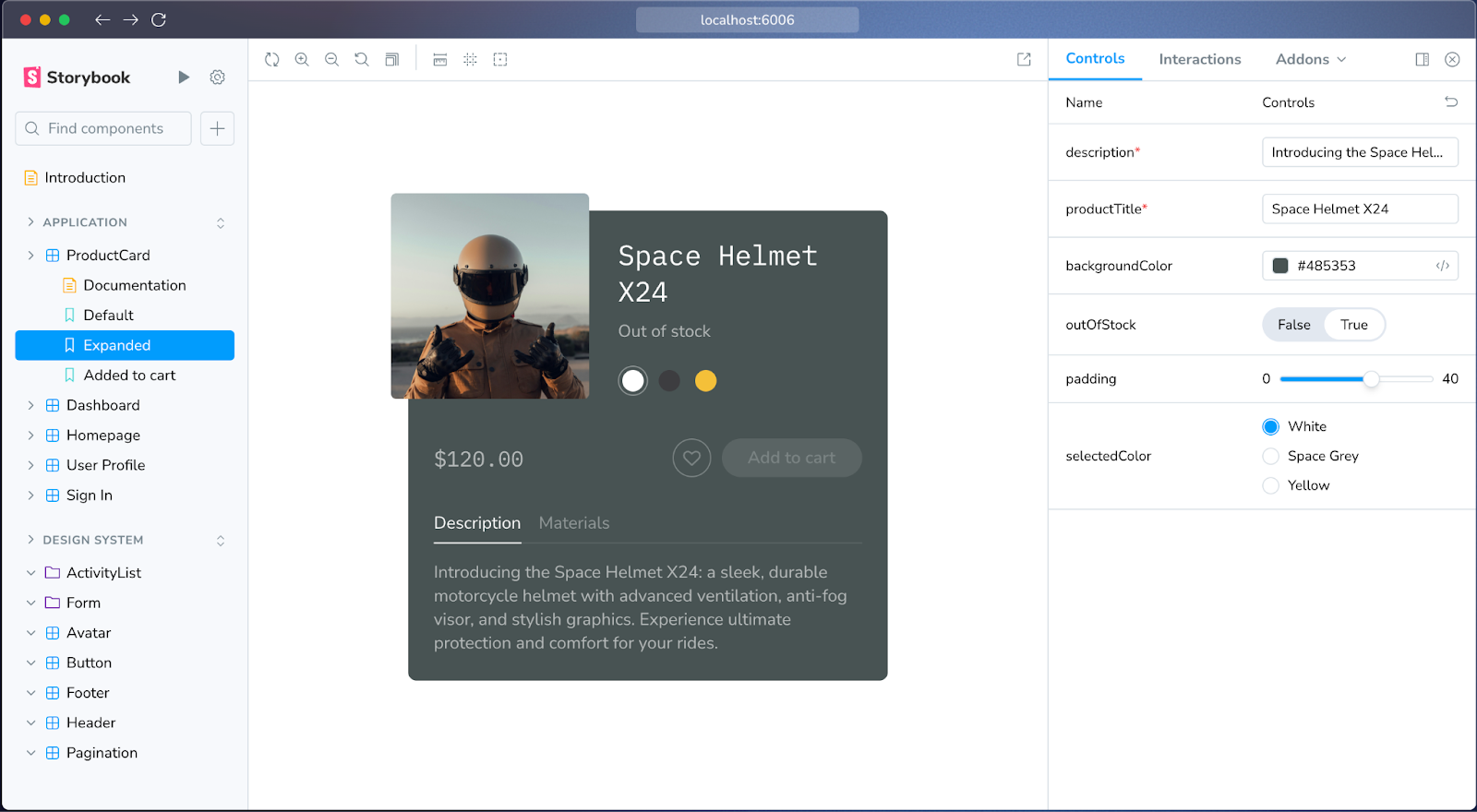
The Canvas view in Storybook presents a live, interactive version of your components. Designers can preview how components behave across different states like hover, loading, error, all without writing a line of code.
Storybook’s Controls panel allows non-developers to modify component props live in the browser. Want to test how a component handles long labels or different color schemes? Controls let you experiment freely and see exactly how the UI responds.
Storybook doubles as a living documentation hub. You can add usage guidelines, design rationale, and edge cases directly alongside working components. When integrated into your broader documentation setup (more on that later in the article), this becomes a powerful way to reduce misalignment across teams.
Thanks to tools like Storybook Connect and story.to.design, you can link directly to your Figma files or even embed components back into Figma itself, creating a two-way bridge between design and development tools.
A core challenge for design systems is aligning what’s designed with what’s actually shipped. Storybook helps teams:
Teams that use Storybook effectively report saving up to 10 hours per week through improved collaboration.
Storybook empowers teams to test for real-world complexity:
Design isn’t just about best-case scenarios, and Storybook gives designers tools to own that reality.
Audi uses Storybook to maintain a unified design system across its digital ecosystem, including websites, mobile apps, and in-vehicle interfaces. By embedding Storybook into their design and dev workflows, they’ve been able to ensure UI consistency across platforms, reduce redundant effort, and accelerate development cycles. The result is a scalable component library that supports Audi’s global digital presence.
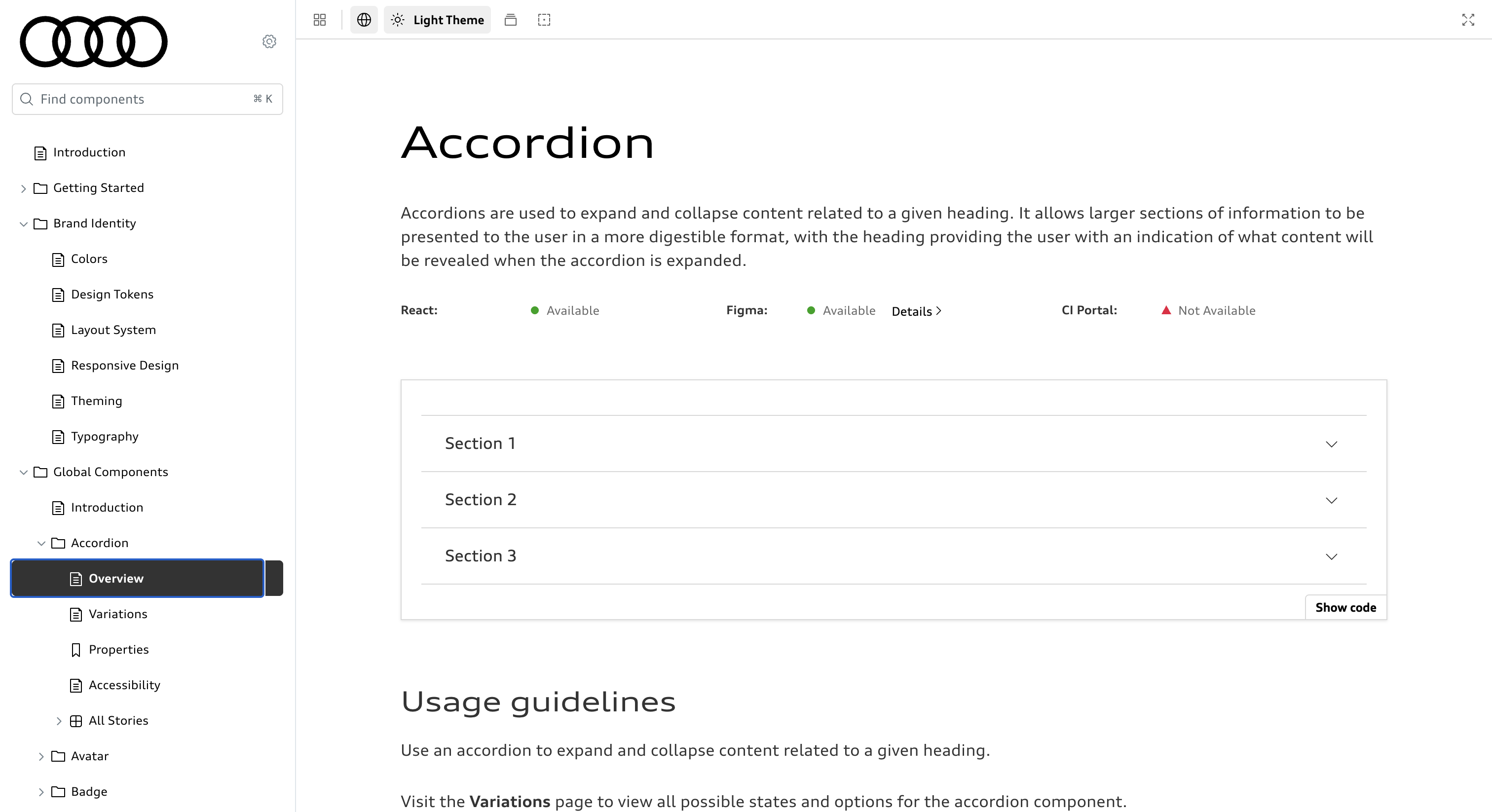
At the other end of the spectrum, Storyblocks adopted Storybook to build a component repository for their broader design system. By documenting components as they built them, Storyblocks created a scalable foundation that increased consistency and allowed both designers and developers to move faster without waiting for full handoffs. Even with limited resources, they built a system that made a tangible difference in daily workflows.
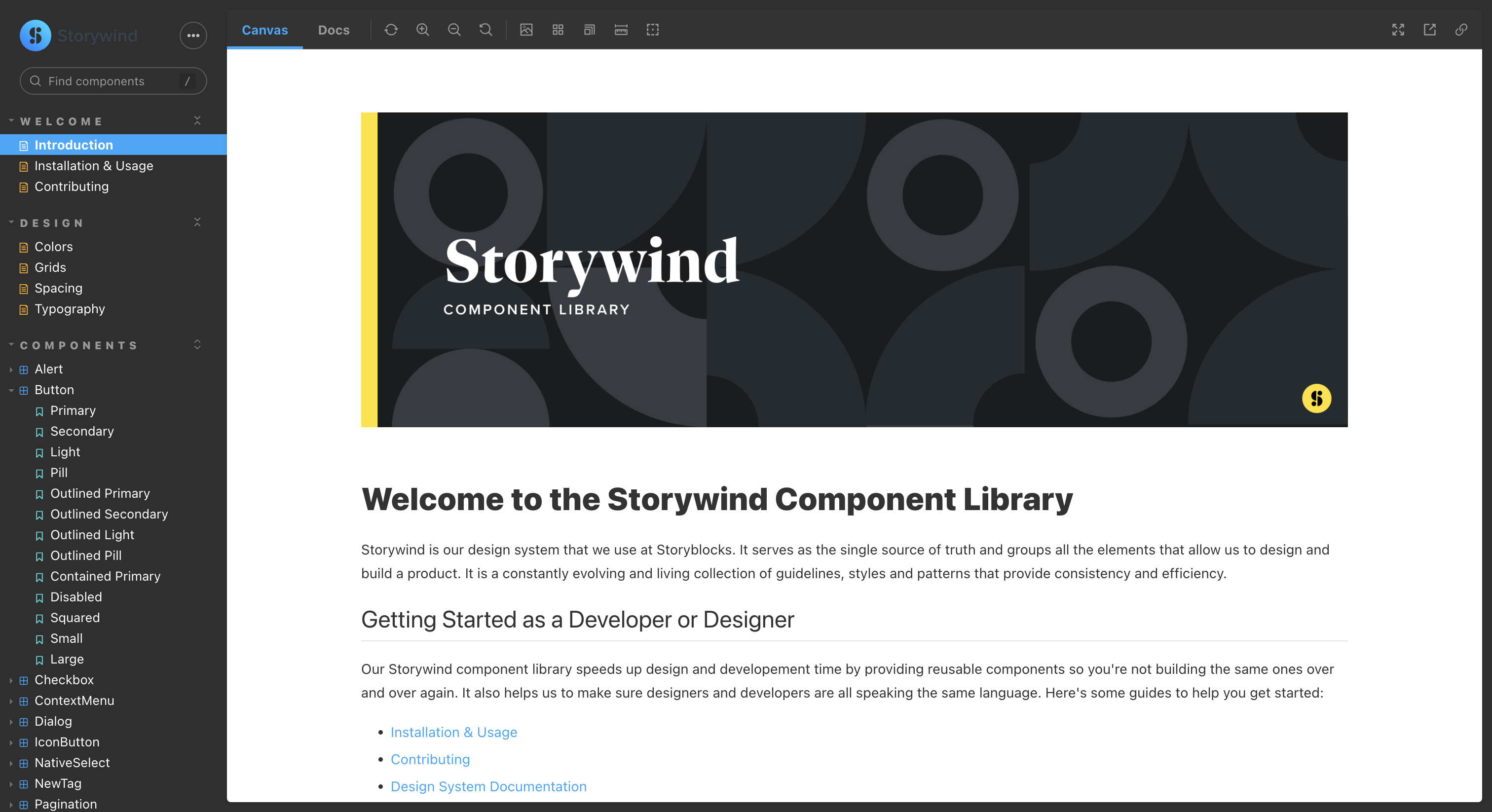
Even if your team is already using Storybook, it’s worth learning how to make the most of it as a designer. Here’s how to start:
And with Supernova, it’s now easier than ever for designers to work directly in Storybook-powered environments.
One of the historical pain points with Storybook was its positioning as a standalone dev tool, often siloed from the rest of the design documentation. This led many designers to avoid using it entirely.
Supernova changes that.
With our new native Storybook integration, you can now connect your Storybook as a data source, embed interactive component playgrounds, and control how your stories appear directly inside your documentation — no iframes, no manual pasting.
Designers can now:
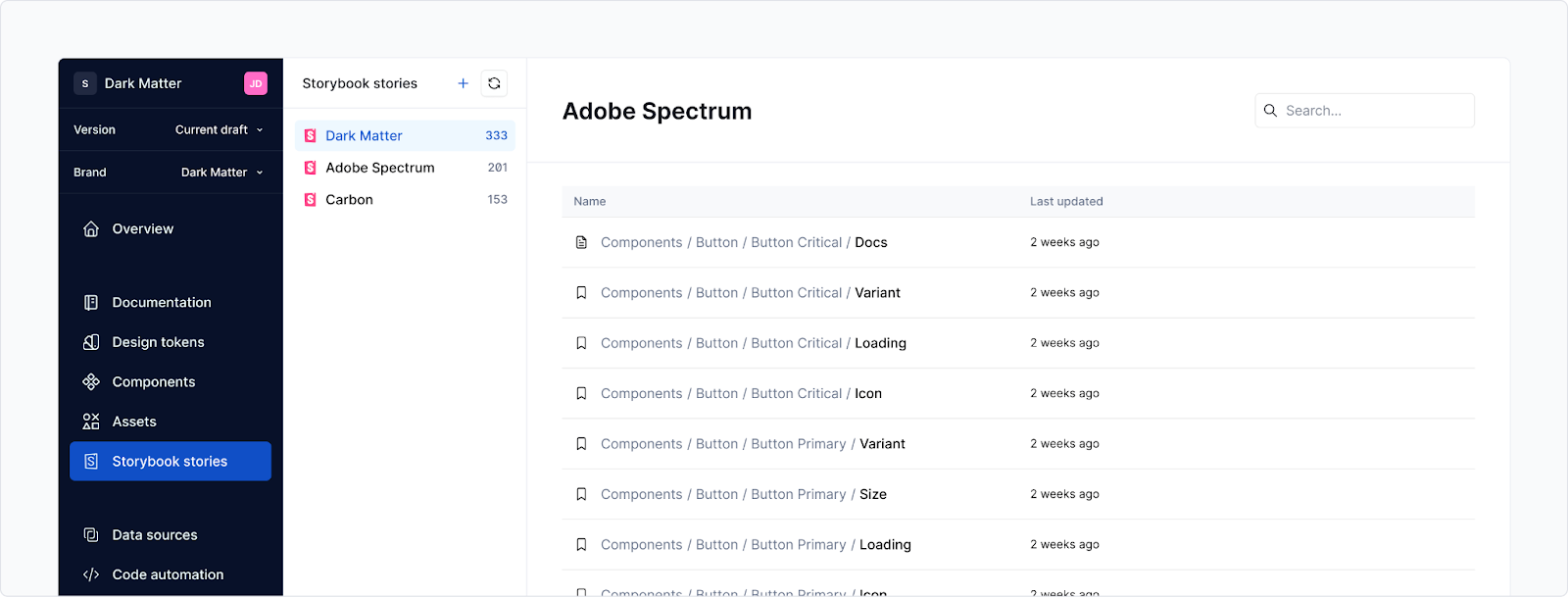
You can even see and manage all imported Storybook stories from one place, with information on when they were last updated, making it easier to verify if everything was imported properly.
Storybook isn’t just for developers anymore. It’s a powerful ally for design teams, providing the visibility, control, and collaboration needed to ship consistent, high-quality UI across products. And with Supernova’s new Storybook integration, those benefits are now accessible right inside your design system documentation, making it easier than ever to bring your components to life.