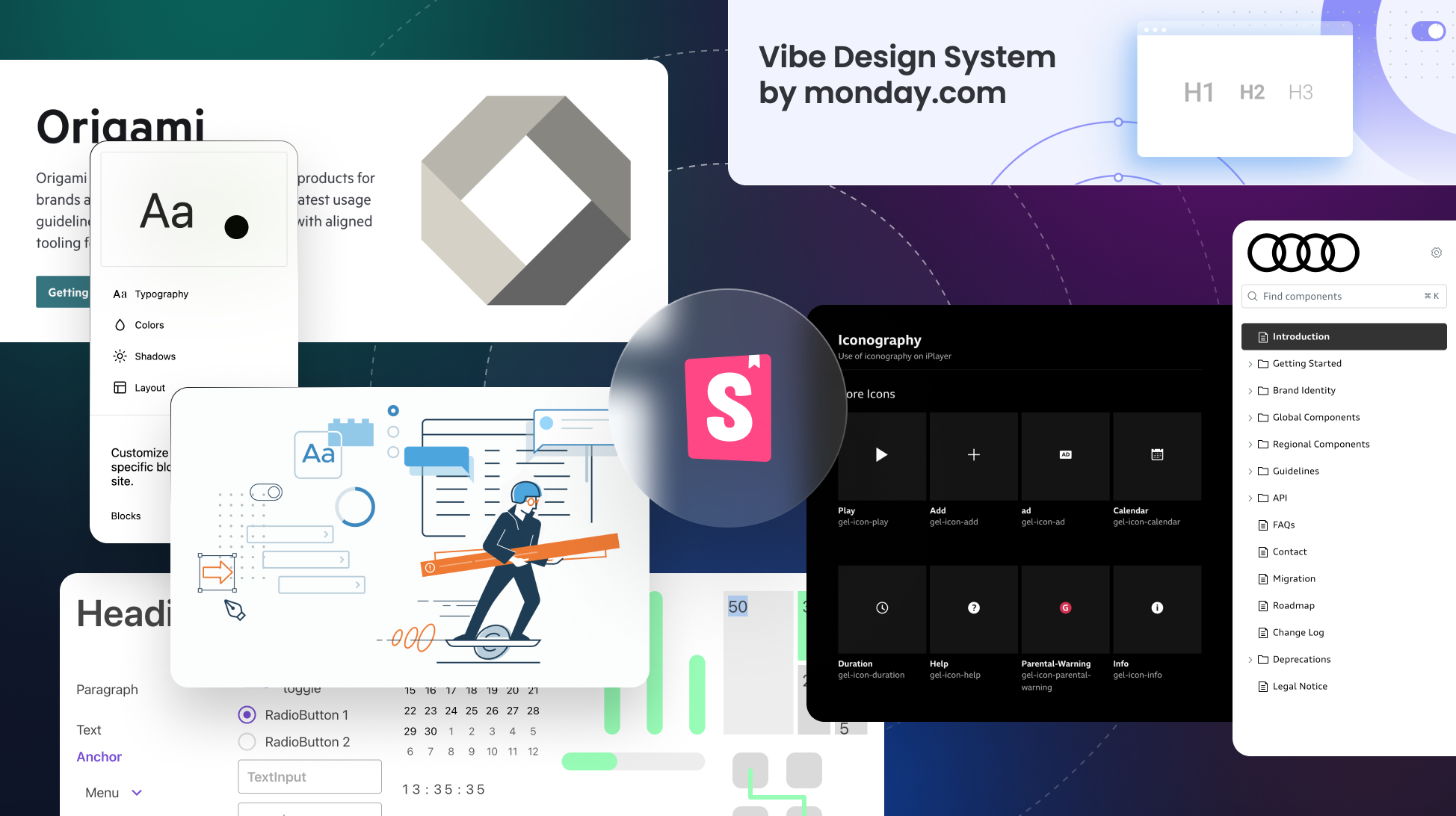
Top Storybook Documentation Examples and the Lessons You Can Learn
Discover how 8 top teams from BBC iPlayer to Audi use Storybook to create polished, interactive design system documentation that developers love.
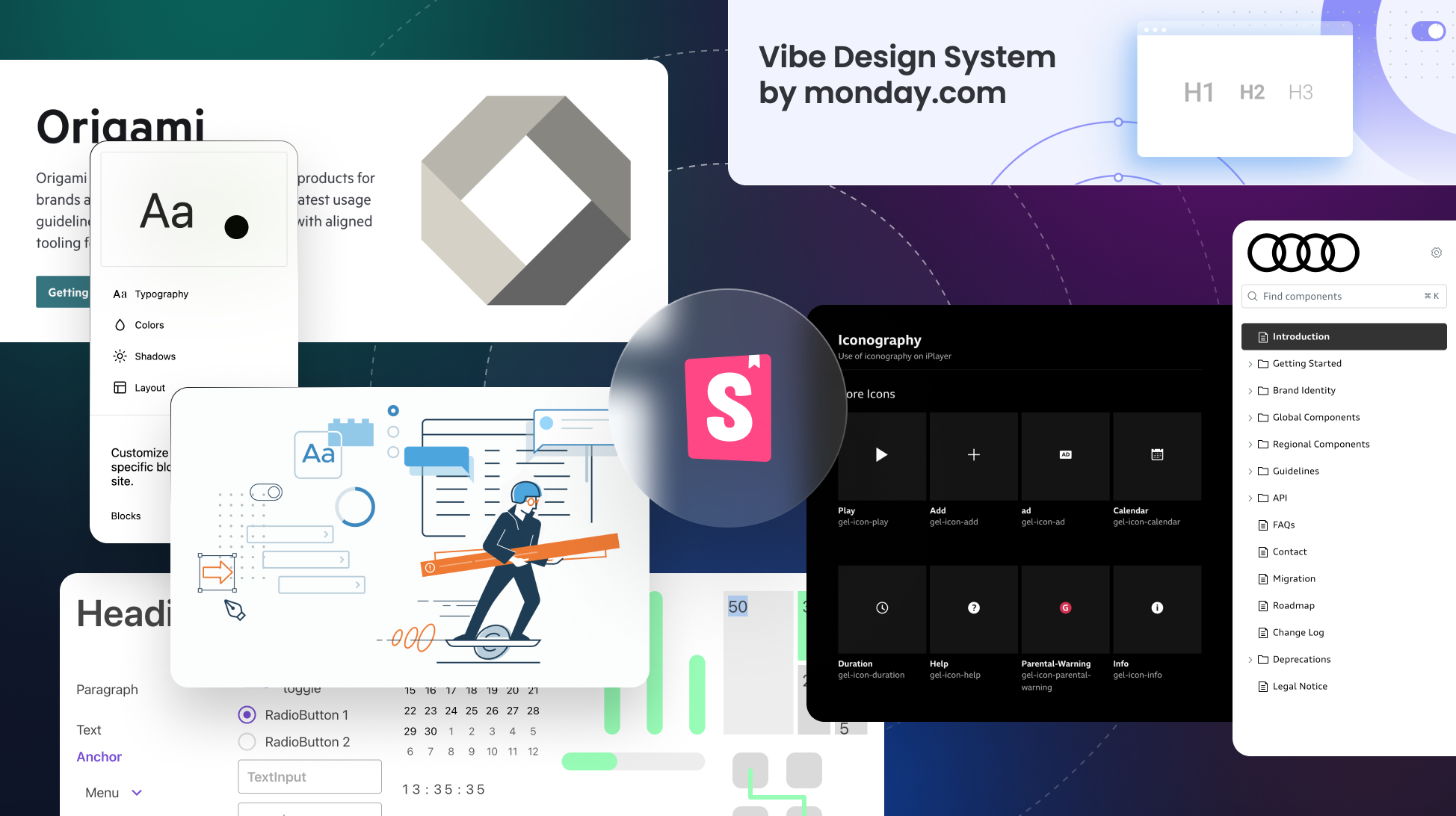
Discover how 8 top teams from BBC iPlayer to Audi use Storybook to create polished, interactive design system documentation that developers love.
Storybook has become the go-to “front porch” for many design systems because it turns every UI component into a living, testable, and shareable artifact. The eight examples below show how teams, from global newsrooms to enterprise SaaS companies, push Storybook well beyond a default pattern library. Together, they illustrate best practices you can borrow for your own Supernova-powered docs, whether you want to tighten design-to-code parity, surface accessibility guidance, or drive adoption with engineers.
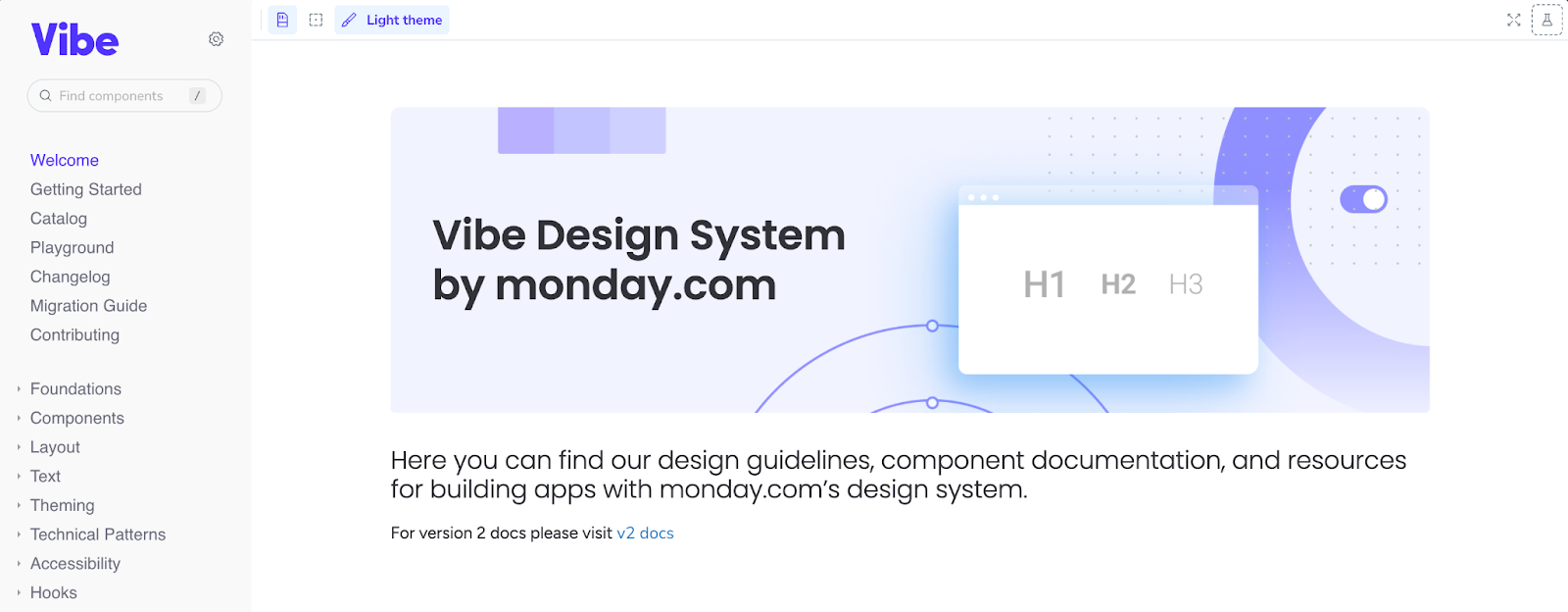
Vibe bundles React components, iconography, and motion guidelines into a single Storybook that mirrors monday.com’s vibrant brand. Colour tokens and spacing scales sit beside interactive examples, so engineers can copy code while designers copy tokens.
Lesson learned: Storybook documentation can be beautiful as well as functional. Vibe shows how thoughtful theming, brand colours, and motion guidelines can turn a component browser into an engaging, on‑brand experience that teams actually want to use.
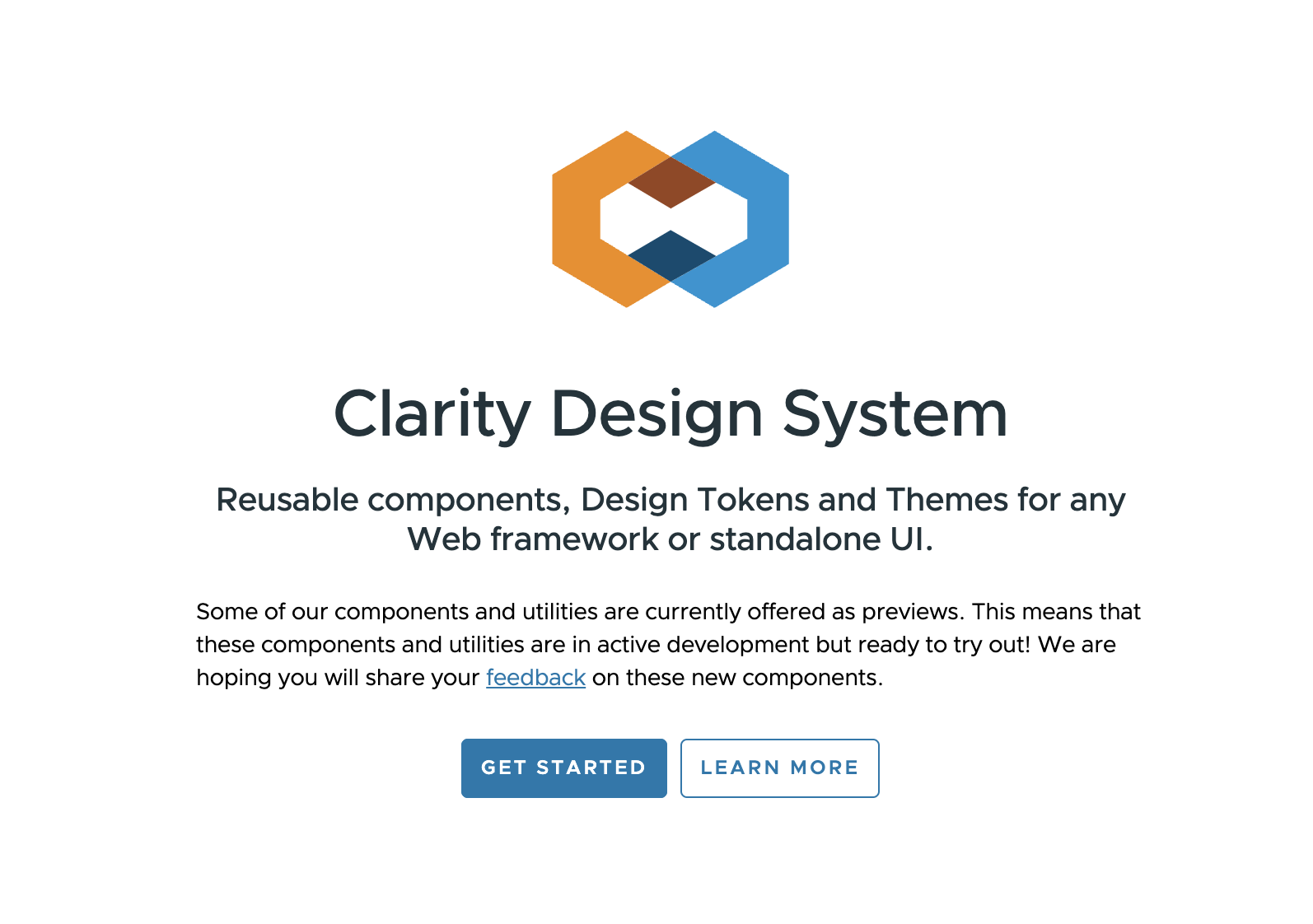
Clarity’s Web Components are published in a standalone Storybook connected to their larger documentation at Clarity Core, complete with theming toggles.
Lesson learned: Use interactive theming toggles to demonstrate how components behave across different brand themes and contexts, giving contributors immediate visual feedback.
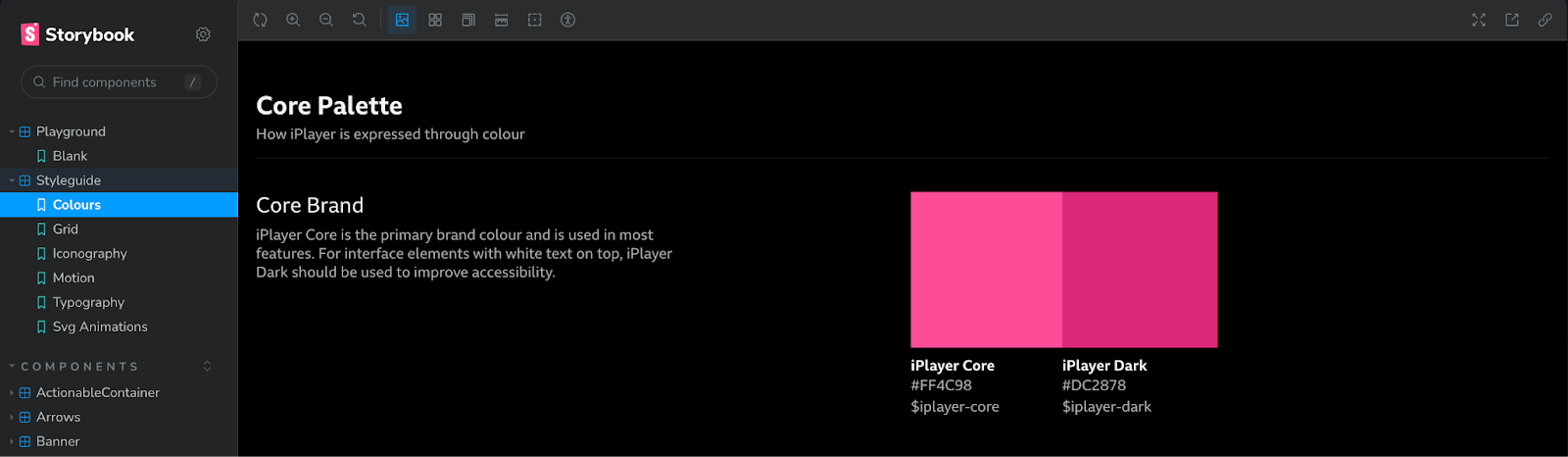
BBC iPlayer rebuilt its Node and React‑based UI library in Storybook after a full component audit, giving developers and designers one interactive source of truth. The public docs combine Controls with Markdown notes and a compact style‑guide for colour, typography, and motion. The team’s approach is outlined in a Medium case study.
Lesson learned: Start with a full component audit, create cross‑disciplinary stories that mix code and Markdown, and treat Storybook documentation as a living artefact that evolves alongside the product.
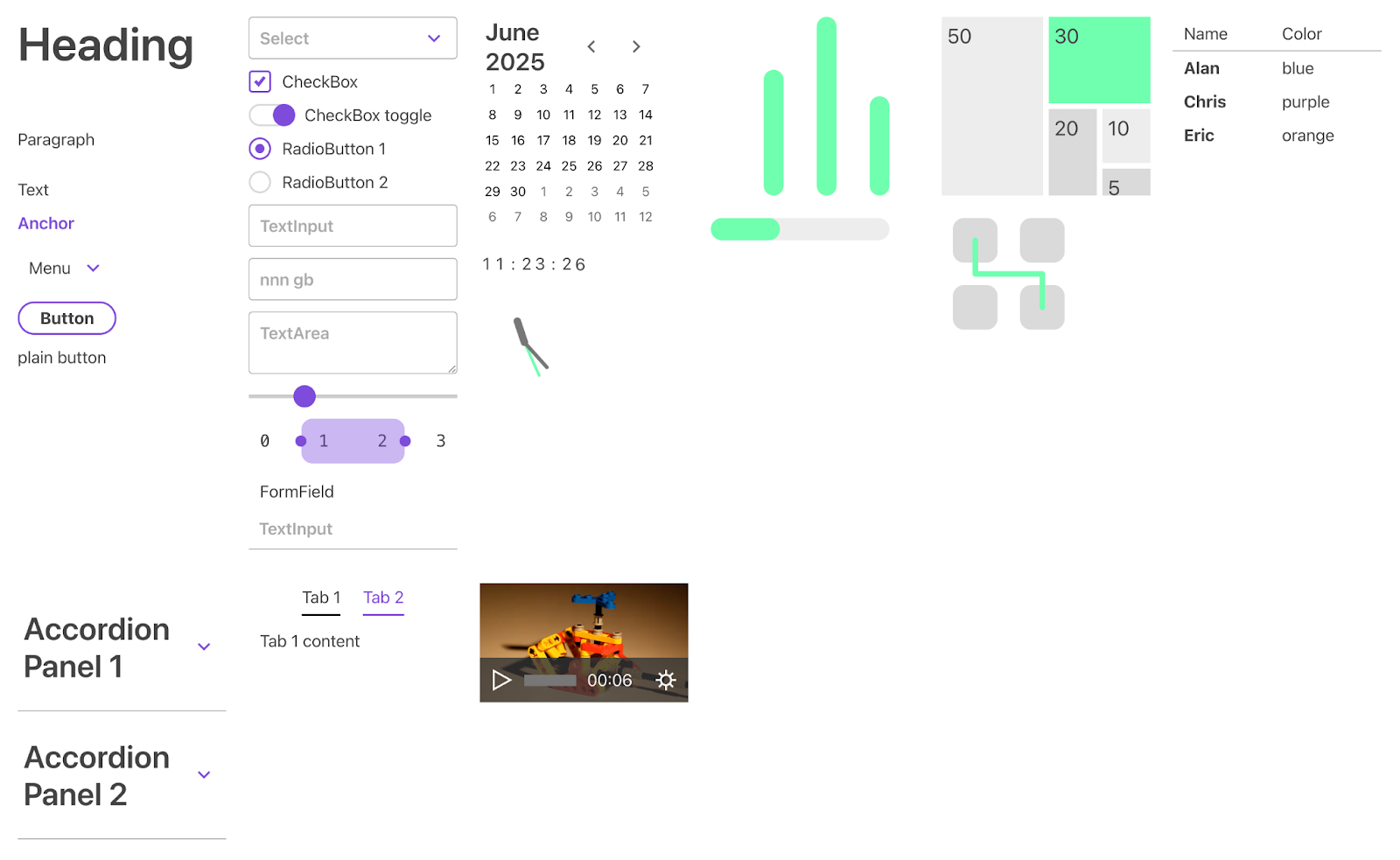
Grommet’s Storybook contains hundreds of responsive stories and uses the viewport addon to preview breakpoints side-by-side. A left-hand “Theming” panel lets users explore how the same component adapts when different brand themes are applied.
Lesson learned: Expose theming controls so consumers see how components behave under brand variants and catch edge cases early. Also, an interactive panel with all the interactive components gives users a quick overview of the design system.
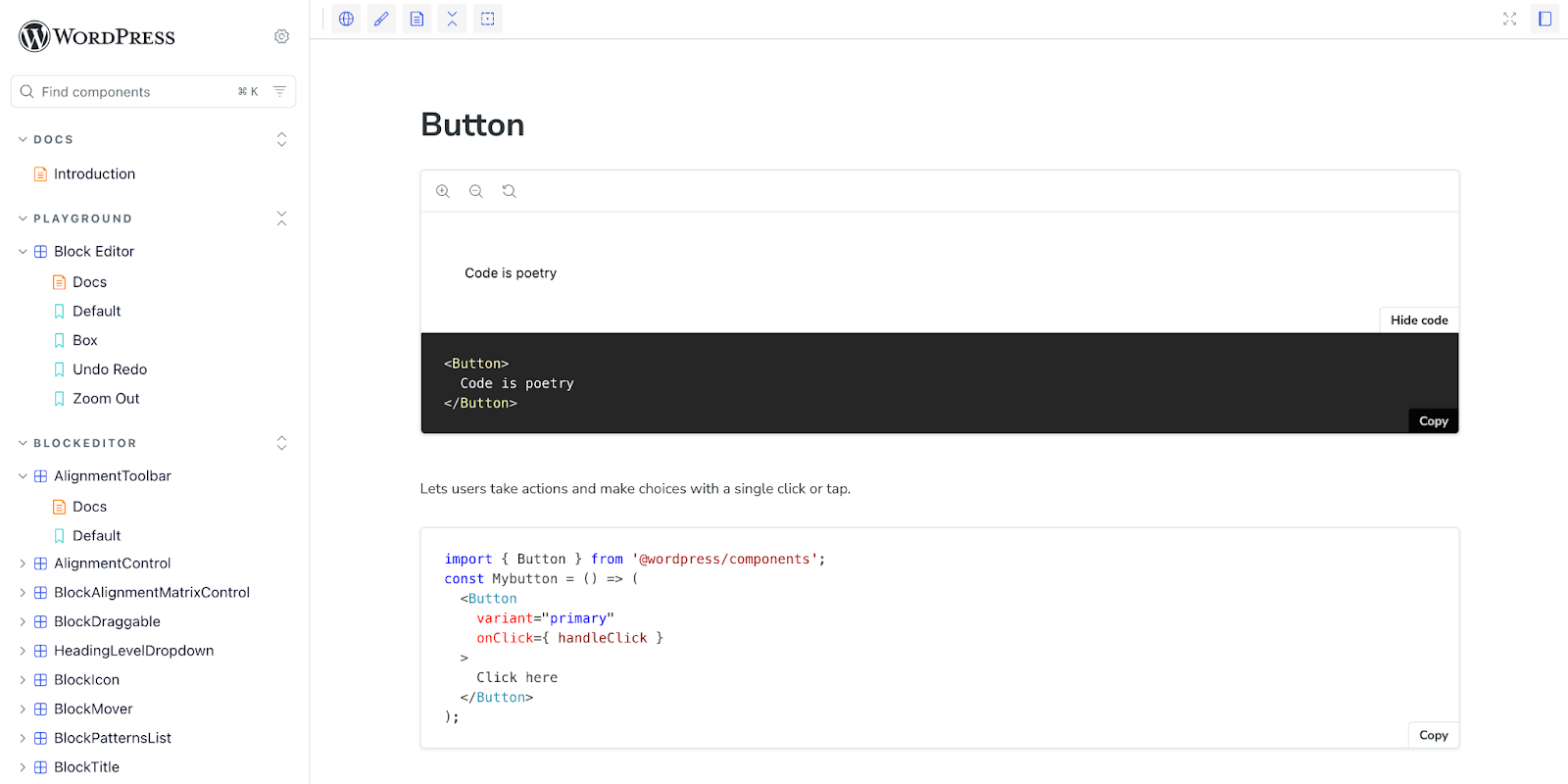
The Gutenberg editor team documents core blocks and shared UI in Storybook, making it easier for plugin authors to maintain visual consistency. Stories double as regression tests, reducing breakage across 200+ blocks.
Lesson learned: When your ecosystem relies on third-party extensibility, Storybook becomes the contract that keeps community contributions on spec.
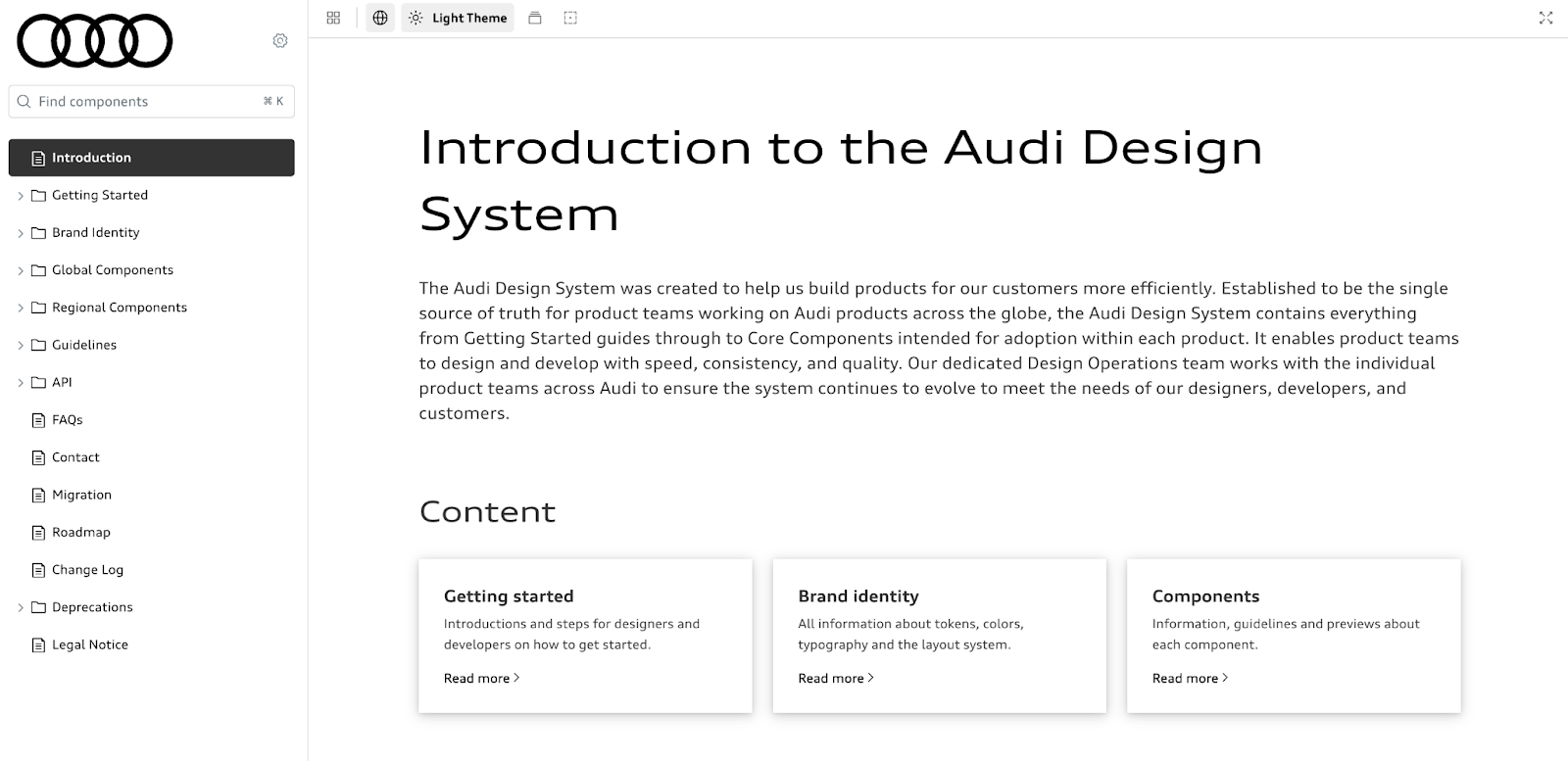
Audi’s React UI components are documented in a Storybook showcase that highlights 330 stories with brand imagery and narrative copy tying each component to real product use cases. The result feels more like a marketing site than a traditional component browser, reinforcing brand equity while educating developers.
Lesson learned: Don’t be afraid to style Storybook. A branded shell, fonts, imagery, tone — turns dry docs into a cohesive experience aligned with your company identity.
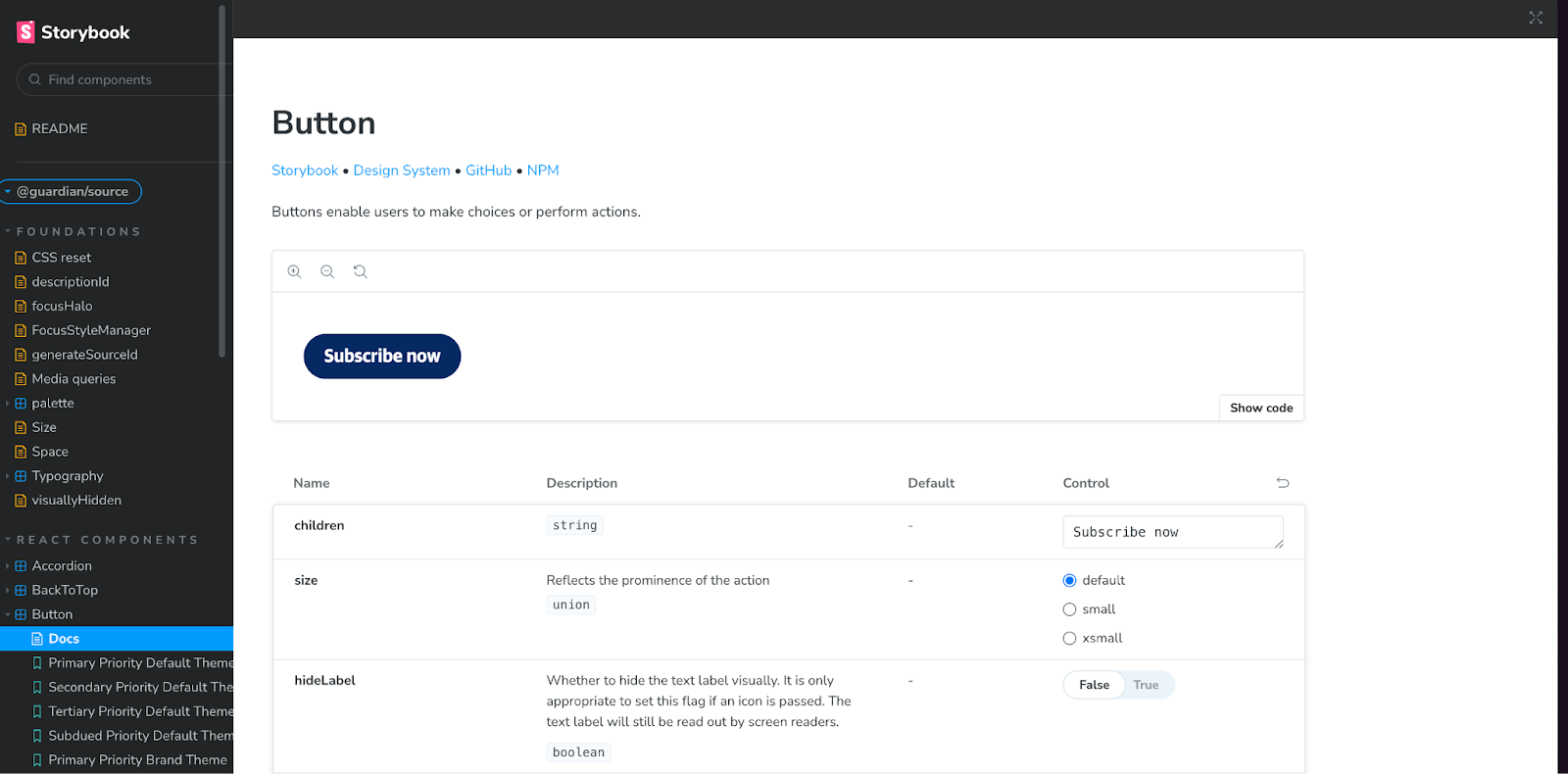
The Guardian hosts its Source components in Storybook as well as an external documentation site. It also publishes foundations (palette, typography, spacing) as an @guardian/source-foundations package, with full docs linked from each story. A “Development Kitchen” namespace lets contributors experiment before promoting patterns to the main library.
Lesson learned: Use multiple Storybooks or namespaces (e.g., kitchen, labs) to separate experimental work from production-ready components while keeping visibility high.
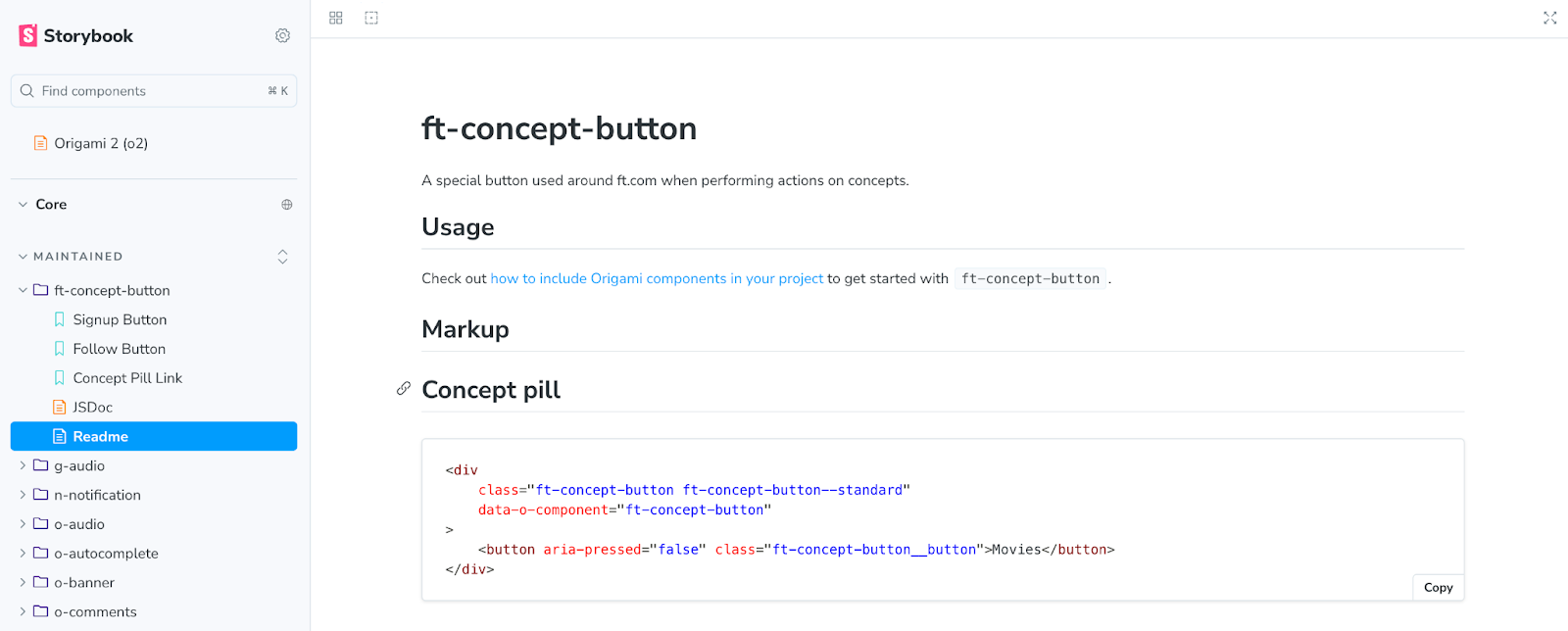
The legacy Origami v2 (“O2”) Storybook was a standout example of how Storybook can function as a complete documentation site, showcasing interactive playgrounds, controls, and built‑in accessibility checks. Since then, the Financial Times has migrated to a bespoke documentation website for O3 and now taps into Storybook primarily through the Figma Storybook Connect plugin for live component previews inside design workflows.
Lesson learned: Pair Storybook with a Figma plugin so designers can validate behaviour inside their primary tool instead of context-switching.
While Storybook excels at turning components into living playgrounds, the most mature teams pair it with a purpose-built documentation layer. Supernova lets you embed any Storybook story exactly where it adds value — next to your design-token tables, accessibility guidelines, or release notes — so contributors never have to jump between tools. The result is a single source of truth that couples Storybook’s real-code demos with Supernova’s versioning, roles & permissions, and rich content blocks.