Structuring your files for multi-product, brand, and team setups
When your design system grows beyond one brand, one product, or one team, your Figma setup needs to grow with it. The good news? Supernova is built to help you manage structured, multi-brand systems across multiple files and variable sources — without losing clarity.
This chapter will show you how to structure your variables across files and brands in a clean, maintainable way — and how Supernova helps you bring it all together.
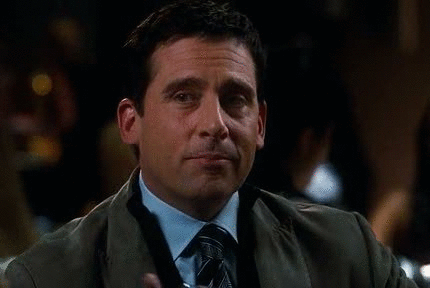
🧭 The big picture: one system or many?
When importing variables from multiple Figma files, you can structure them in Supernova using:
- A single design system with multiple brands (best for shared foundations + theme variations)
- Separate design systems per brand or product (best for autonomy and long-term governance)
💡 Want a deep dive with real customer examples?
Check out our full guide on multi-brand design system approaches
You’ll assign each Figma file to a brand or system during import, and Supernova will reflect your structure accordingly.
For variables, this means:
- Shared core variables (like spacing, radius, neutrals) can live in one file
- Brand-specific color or component tokens can live in separate files
- All of them get unified in Supernova — cleanly mapped and ready to scale
🧩 Real-world file patterns that work
Core + brand-specific
- File 1: Core System → shared spacing, sizing, radius, neutral colors
- File 2: Brand A Theme → brand tokens and overrides
- File 3: Brand B Theme → theme variants or accessibility tweaks
Product-specific layers
- File 1: Base Tokens
- File 2: Product A Overrides
- File 3: Product B Overrides
Each can be assigned to its own brand or system — or share core collections.
🔧 Best practices for structuring variable files
1. Keep naming patterns consistent
Whether it’s Brand A or B, color/primary/500 should stay the same. This makes swapping themes or brands much easier.
2. Centralize shared variables
Spacing, radius, or grid values? Keep them in one shared file and map them to multiple brands or systems.
3. Use collection-level filtering in Supernova
Once your variables are synced, you can filter by collection to keep track of what came from where — just like in Figma.
4. Don’t over-clutter one file
It’s okay (and encouraged) to spread your tokens across multiple files — just keep structure consistent and use Supernova’s brand/system mapping during import.
TL;DR: Split the files, not the logic
- You can structure your variable setup across multiple files and brands
- Supernova helps you combine them into one unified system (or multiple systems)
- Use brand mapping and collection filters to stay organized
- Keep naming consistent and shared foundations centralized
For a full breakdown (with customer setups), check out: 👉 Scaling your product development with Supernova