Understanding the basics
If you’ve ever had to update the same color in 12 places, or manually rebuild a light/dark theme from scratch…

… we’ve got good news: Figma variables exist to save you (and your sanity).
Think of them like design tokens — but native to Figma. They’re dynamic values you can apply across your designs to bring consistency, scale, and actual structure to your system.
Use them right, and you’ll spend less time managing chaos and more time building something that works across themes, brands, and teams.
💅 What are Figma variables?
Variables in Figma are reusable values you can plug into things like:
- 🎨 Colors — background fills, text, borders
- 📏 Numbers — spacing, sizing, corner radius
- ✅ Booleans — show/hide controls, toggles
- 🔤 Strings — labels, values, and text content
Each variable lives inside a collection (basically a folder), and can support modes like light, dark, or brand-a / brand-b.
When you switch modes, Figma automatically updates the values in your design — no overrides, no duplicated components, no tears.
Why use them?
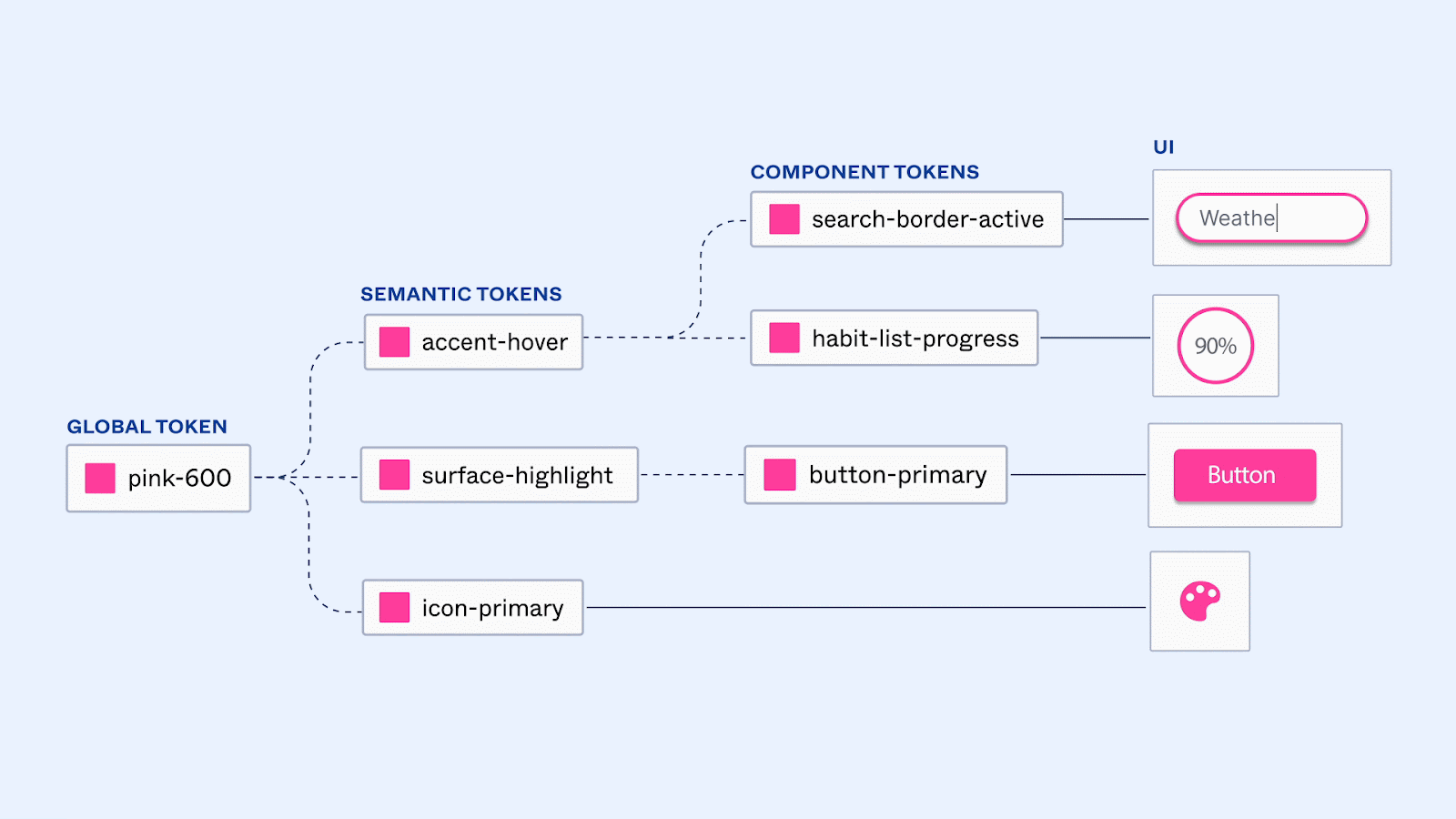
Variables make your system more than just a nice-looking file. They help you:
- Stay consistent: Define once, reuse everywhere
- Scale easily: Tweak a global value without breaking anything
- Theme smarter: Light/dark modes? Brand variants? Handled.
- Work faster: Big updates are way less painful
- Bridge to code: Developers think in tokens — variables make that connection real
They’re not just a Figma thing — they’re the foundation of a proper design system.
Key concepts you’ll work with:
⚠️ Heads up:
In Figma, styles and variables are different — but when imported into Supernova, they’re unified as tokens and treated as part of the same system.
🥊 Figma styles vs Figma variables:
If you’re wondering whether you should use styles or variables, the answer is: both. But they’re not the same.
There are two main differences between Figma styles and Figma variables:
1. The type of values they use
2. How those values are expressed on the canvas
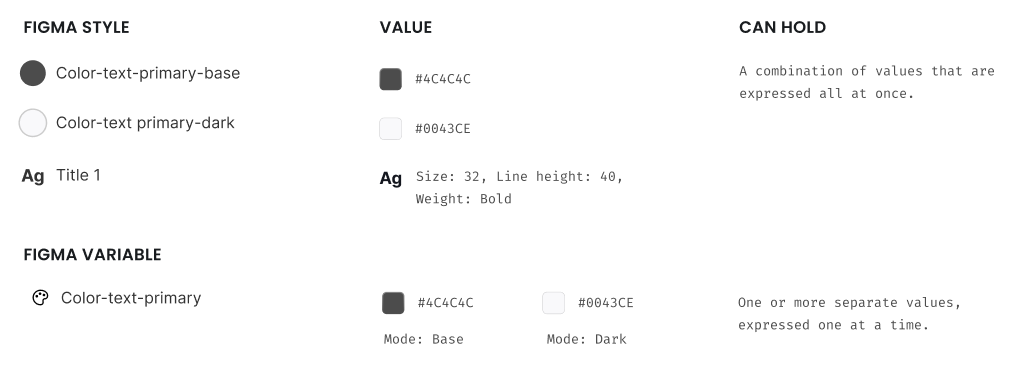
Here’s the breakdown:
1. 🖼️ Value used
- Figma styles can include multiple values — like gradients, images, and even video backgrounds
- Figma variables only support a single solid value (for now)
2. 🎭 Value expressed
- Styles are all-in-one formatting presets (e.g. font + size + color = one text style)
- Variables hold individual values across modes — but only one mode is active at a time
Basically:
- Styles = visual recipes 🍰
- Variables = raw ingredients with smart labels 🥚
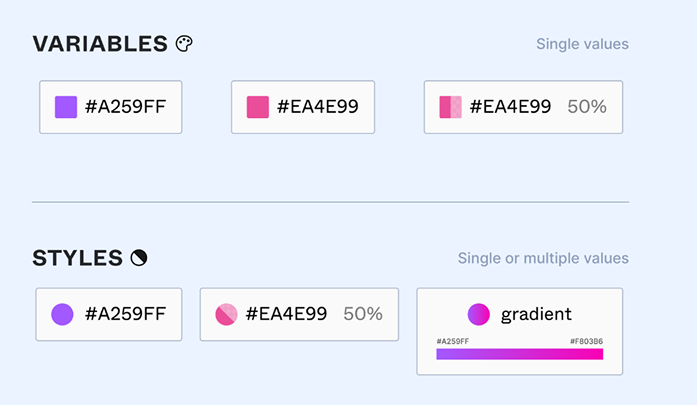
🪄 What happens in Supernova?
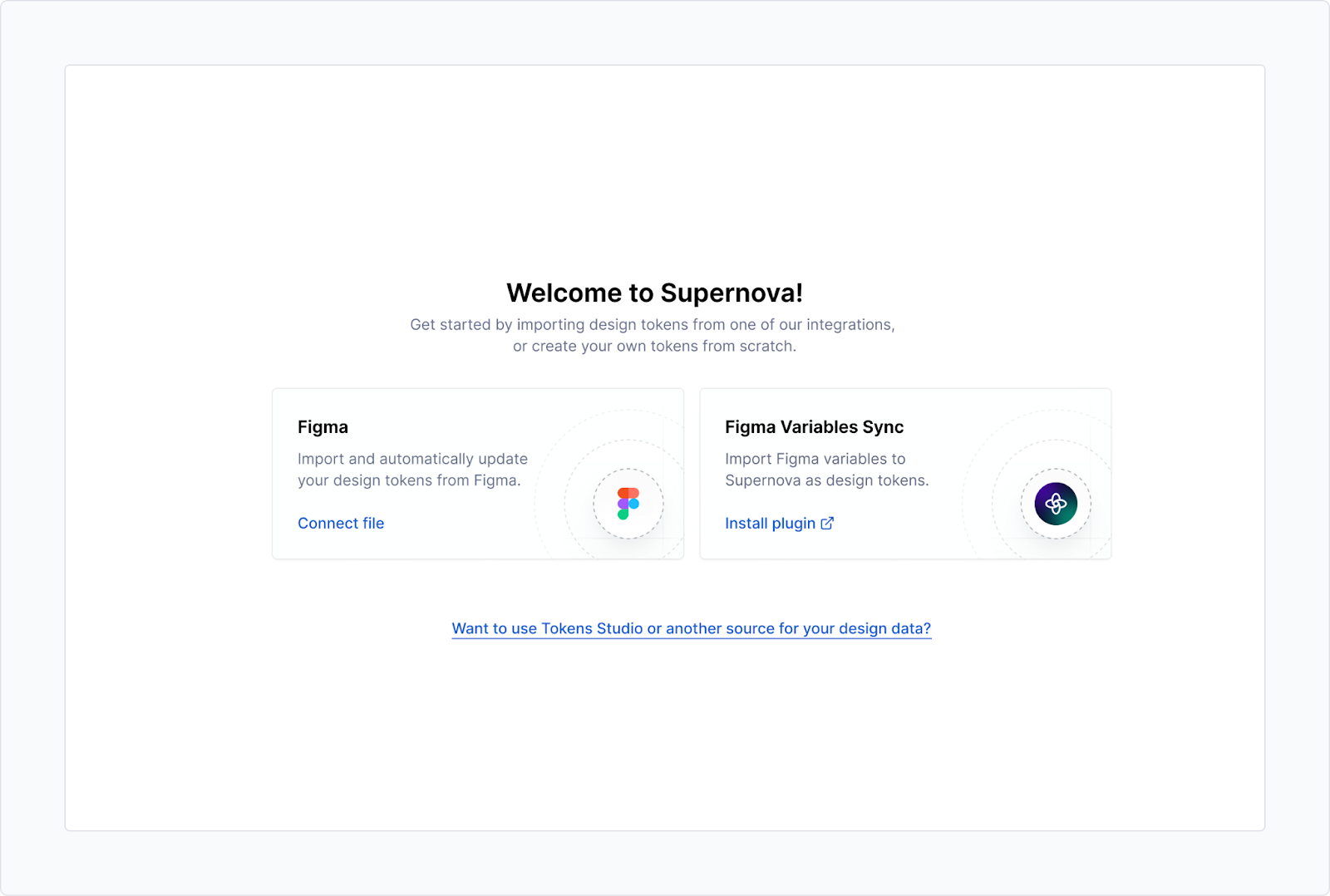
When you sync your Figma file to Supernova, here’s how it works:
- Variables are imported as structured design tokens, complete with modes, types, and scopes
- Styles that use variables (like a text style referencing a color variable)? Those stay connected — Supernova keeps the alias
So you can trace a style all the way back to the token it came from — and see how it connects to code, documentation, and other themes.
💡 Tip:
Using variables inside styles (like typography styles referencing a brand color)? Supernova merges both into your token system and keeps the link. No extra work needed — just clean structure, ready to scale.
TL;DR: What you need to know about Figma variables
- Variables are reusable values you can plug into properties like color, spacing, strings, and more
- They live in collections, support modes (like light/dark), and are way more powerful than manual overrides
- Use them to create consistency, scale your themes, and hand off cleaner designs to devs
- Variables ≠ styles — but in Supernova, they’re unified into tokens
- Smart variable setup = the foundation for a scalable design system