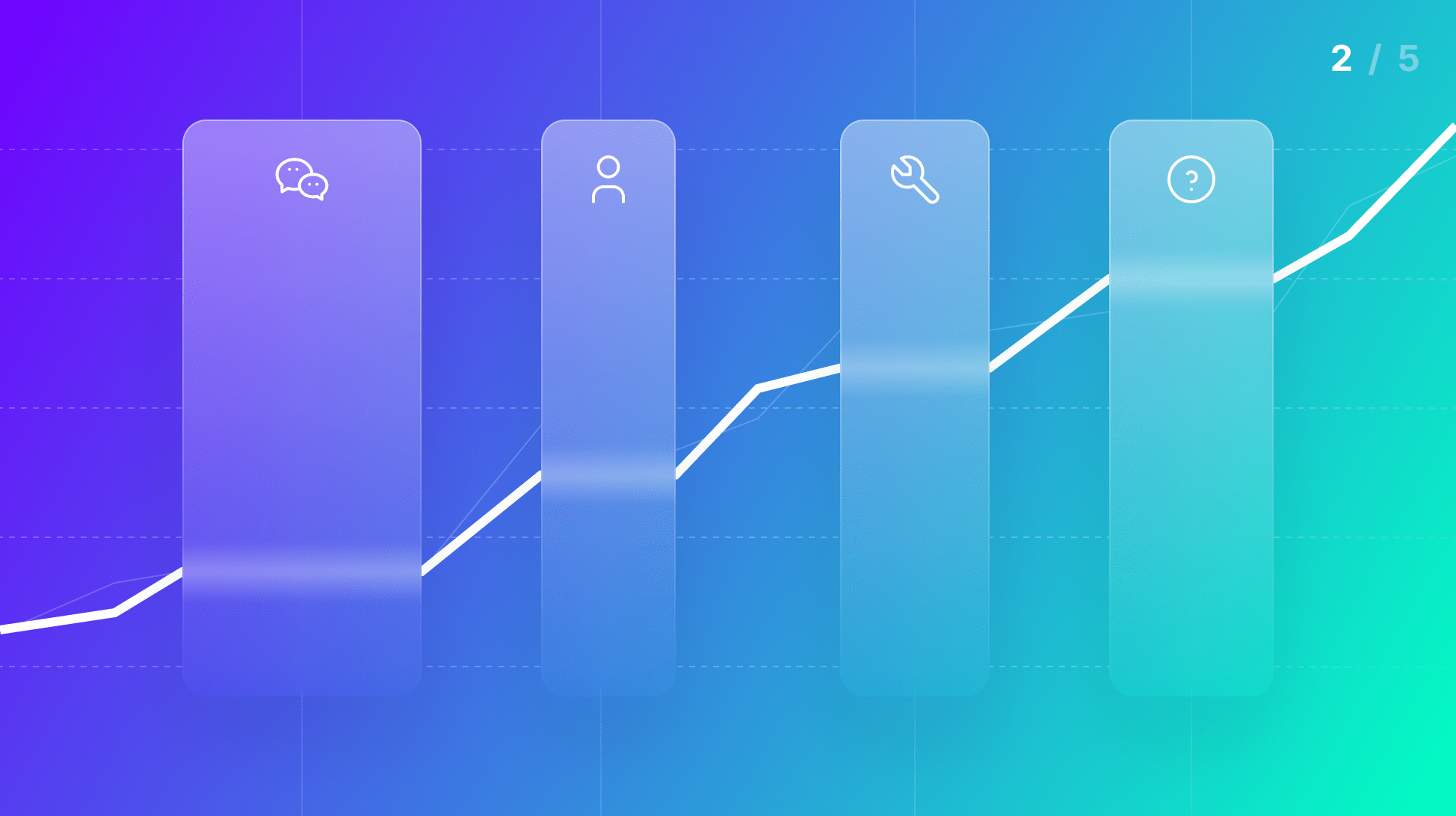
Navigating Adoption: Overcoming Design System Challenges
Learn all about the common challenges teams face when adopting a design systems and practical solutions to overcome them in our second blog on design system adoption.
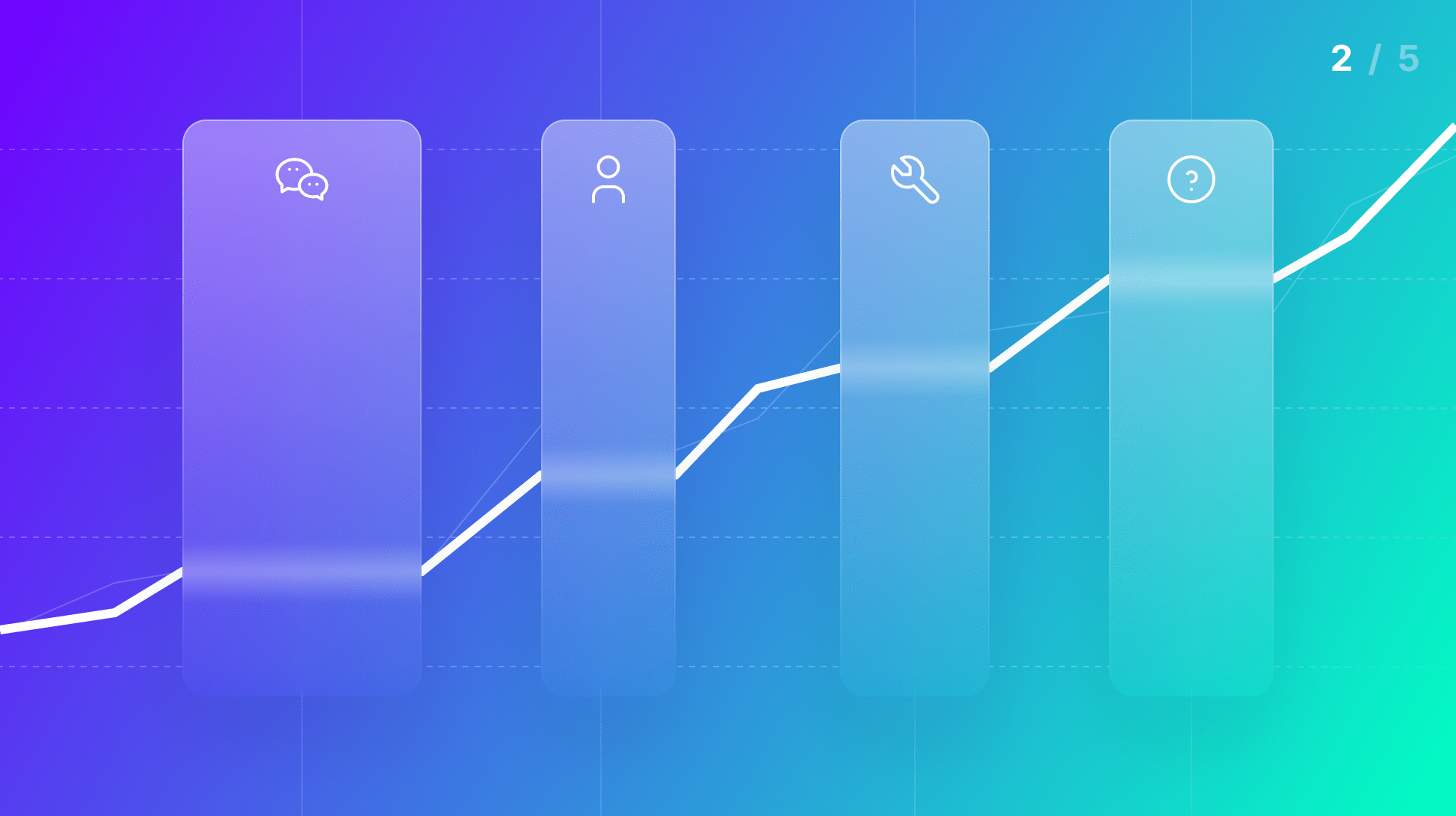
Learn all about the common challenges teams face when adopting a design systems and practical solutions to overcome them in our second blog on design system adoption.
In the first article of our series on design system adoption, we discussed the fundamentals and why teams pay close attention to adoption. But before teams can reap the benefits of design systems, they must overcome the many challenges of adoption.
So in this second installment, we’ll delve into the common challenges teams face when adopting a design system and share practical solutions to help you overcome these obstacles. By addressing these challenges, organizations can reap the benefits of a unified, efficient, and scalable design language, ultimately leading to successful design system adoption.
One of the first challenges almost every design system team or passionate designer faces when introducing the concept of a design system is explaining its value. If they're lucky and leadership sees the issues or areas that need improvement, a design system might be easier to sell. But in reality, not everyone will be as invested in bringing a design system to life. So what happens then? Well, it's up to you to communicate and share with stakeholders why they should care about design systems and start adopting them.
To effectively communicate the value of design systems, it's essential to understand your stakeholders' pain points. Start by conducting interviews and observing workflows to identify their challenges. Then, map these pain points to a design system's specific benefits. By addressing their concerns and demonstrating how a design system can improve their day-to-day work, you can make a compelling case for adoption.
Getting buy-in from leadership roles helps implement organizational and structural changes to help a team adopt a design system. You can show how design systems support organizational objectives by improving efficiency and consistency, amongst other benefits. Design systems also benefit from a strong ROI, which can really help push the point forward.
Before, after, and during the implementation of your design system, you should be talking, sharing, and communicating with your stakeholders. Knowing their pain points and how design systems help address them, you should ensure they know it. Design systems can help both designers and developers hand off quicker, find the latest updates in one source of truth, and help them work more efficiently. But it's not enough to just say it — showing these benefits in action goes a long way to convincing users to adopt.
As we've touched on in our previous blog, at the end of the day, people don't like changing how they work. A large part of managing adoption is change management.
“Approximately 50 percent of all organizational change initiatives are unsuccessful, highlighting why knowing how to plan for, coordinate, and carry out change is valuable.” - HBS
Resistance to change can also result from something being new and unfamiliar. Incorporating a design system is a significant organizational change, so let's take a look at the best ways to overcome resistance to change.
Overcoming resistance to change needs continuous communication. We know from the Mapping Test that there is a significant disconnect in how a design system is viewed depending on whether or not you're part of the team building it. Listen to feedback from users to understand their concerns and needs and address common misconceptions they might have.
In our Documentation is a Moving Target panel, Romina Kavcic suggests, “Rotate to different departments and spend time with them, even if it’s online, to see how they use [the design system] and what they lack.”
Updating the design system and documentation according to users’ needs is easier when you’re consistently interfacing with feature teams and getting feedback.
Encouraging a culture of collaboration is another key factor in overcoming resistance. Lauren Beatty, Staff Engineer at Zapier, recommends “build[ing] a culture of working in the open” through regular listening tours and office hours. Foster cross-functional collaboration in design system adoption by promoting workshops, shared documentation, and regular meetings.
This collaborative approach helps create a sense of ownership and trust in the design system.
“If folks don’t trust the system, they’ll seek solutions elsewhere.” - Lauren Beatty
Providing training and support is also essential. Offer training and resources for using the design system, and create effective training materials and support channels to ensure users feel confident and supported in their adoption journey.
Jose Coronado, Head of DesignOps at JPMorgan, shared his insight in the How DesignOps Helps Design Systems Gain Traction panel, “If you have a clear set of channels to communicate what you're doing, you welcome [people] to contribute and to understand what is happening. The chances of lowering the resistance barrier from those you are trying to influence, the better it will be.”
Like any product, a design system will only be utilized and adopted if it's useful. In the context of a design system, usability means slightly different things. In a research paper on design system usability, Ella Gustafsson, a developer at intunio, breaks down usability into understandability, abstraction, reusability, and learnability. Each section is broken down into a set of questions that assesses usability from the point of view of an active user.
This set of questions can help you evaluate with your stakeholders whether your design system meets their needs and is truly user-friendly. However, there are steps you can take beforehand to ensure that your design system is as usable as possible.
Creating user-friendly documentation is crucial for more than just usability. Clear, concise, and accessible documentation for design system components — including visual examples, step-by-step guides, and dos and don'ts — will help users understand and adopt the system more efficiently.
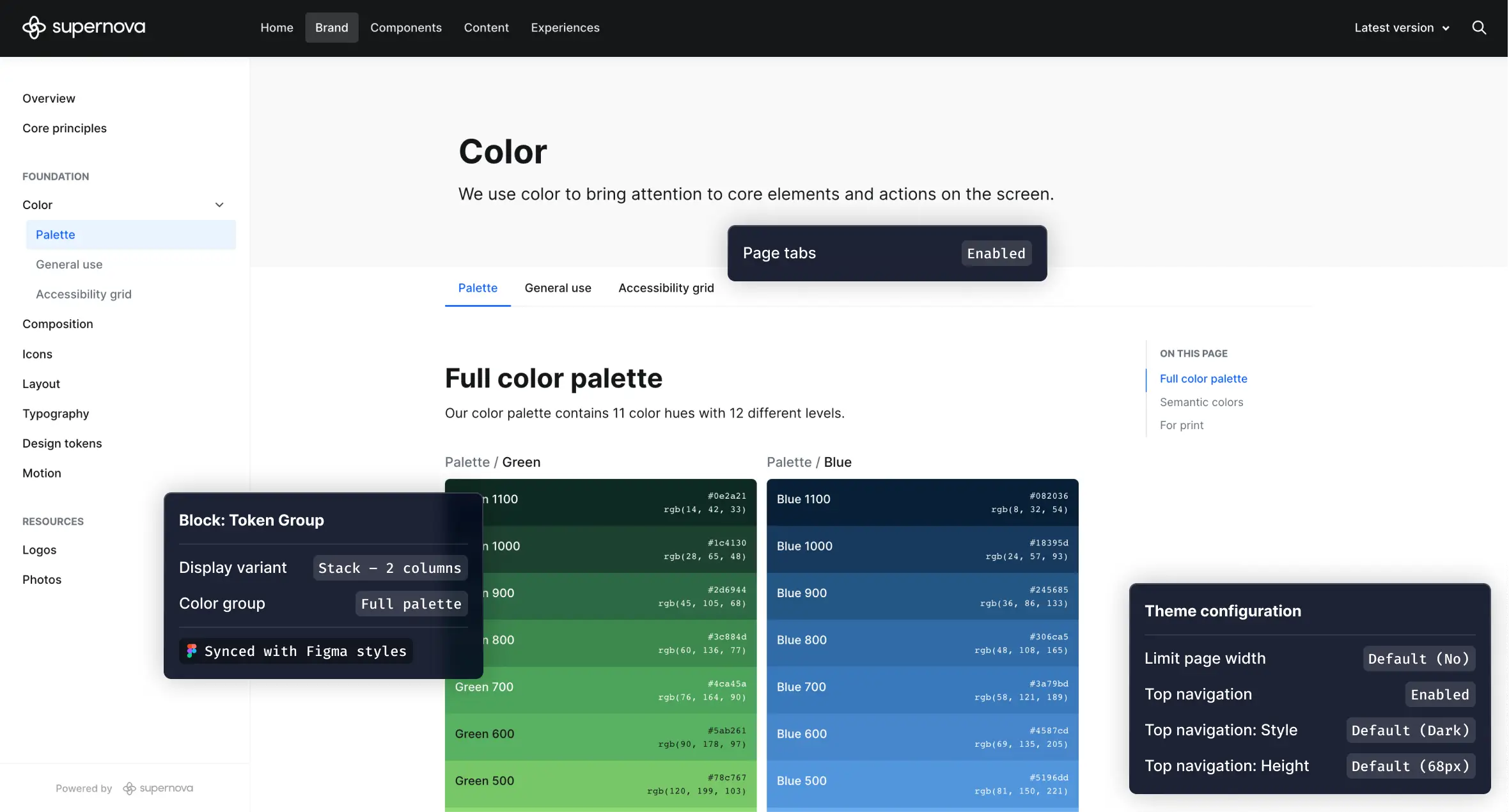
A documentation site is a significant undertaking. Utilizing third-party tools like Supernova helps you build documentation that is specially catered to design systems. This will go a long way to creating instantly familiar, helpful, and easy-to-use documentation.
Similar to external products, building a design system with accessibility in mind helps ensure that no matter the scale, your design system can and will cater to anyone on your team.
“Accessibility should never be an afterthought. It should be something that you're thinking about from the very beginning,” Geri Reid, former Design and Accessibility Lead for NewsKit Design System, notes during Supernova’s Scaling Accessibility Through Your Design System panel, “[It’s] not just about people with disabilities, it's about creating a better experience for everyone.”
You can find out more in her blog post on creating accessible design system components.
Integrating existing tools and workflows is a no-brainer when it comes to building a design system. No design system is entirely self-sufficient, and it will rely on the rest of the toolchain to create the designs or write the code. It touches again on helping users overcome resistance to change. They'll be more open to change if they don't need to upend most of their workflow to accommodate and make the most out of a design system.
.png)
You can address potential difficulties in integrating design systems with current tools and processes by using third-party tools to make the transition seamless and support scaling.
Treating your design systems like any external product, you need to sell and market your design system to get people to adopt it. This is a challenge for teams, especially at the early stage of design systems. Typically, they would mainly focus on building and wouldn't have the resources or skills to market their design system. But don't worry — here are a few tips to help you do that.
From our recent panel discussion on documentation, Alberto Calvo, former Maze Design Operations Manager, shared his approach, “Meeting people where they are (is key). We have dedicated jam sessions and office hours weekly. We also have monthly design systems meets to communicate and discuss changes with the team, gather ideas, and see what's working and what isn't."
Take the time to identify and find your champions, your evangelists, and your advocates. The members of your team that truly take the design system to heart will likely sing its praises. Give them a megaphone and place them atop your company's metaphorical roof to get that sentiment across your entire company.
Recognize their contributions and provide them with resources to help them advocate for the design system. Give them public praise, keep them in the loop with new updates, and help them help you.
Don’t stop with your champions. Celebrate any and all design system successes! Showcase successful design system adoption stories within the organization and share learnings through internal presentations and blog posts.
Gamification can also be a fun and engaging way to encourage adoption and celebrate milestones. Hand out arbitrary points of small rewards to those making the most out of your design system. Set milestones and objectives that are easily achievable and make it a healthy competition. There’s no one correct way to do it, so make sure it's something that fits your culture.
Adopting a design system can be challenging, but by understanding the value of design systems, overcoming resistance to change, ensuring usability, and promoting adoption, organizations can reap the benefits of a unified, efficient, and scalable design language. By addressing these challenges and implementing the solutions discussed in this article, you'll be well on your way to successful design system adoption.
In our next blog post in the Navigating Adoption series, we'll learn how to measure design system adoption, which is critical to knowing where to improve.