Setup 2: Separate Design Systems
Supernova’s second setup type is ideal for organizations that require multiple documentation websites to cater to different audiences, gate specific areas of the design system, or accommodate teams that operate on different delivery cycles. This setup works well for companies managing distinct product lines, brands, or platforms that require independent governance and documentation.
💡One real-world example of this setup in action is Grupo SBF’s design system, which serves multiple sportswear and retail brands, including Nike Brazil and Centauro. They maintain separate Design Systems in Supernova, each with its own dedicated documentation website, ensuring that each brand’s unique requirements are met while still allowing cross-brand navigation when needed.
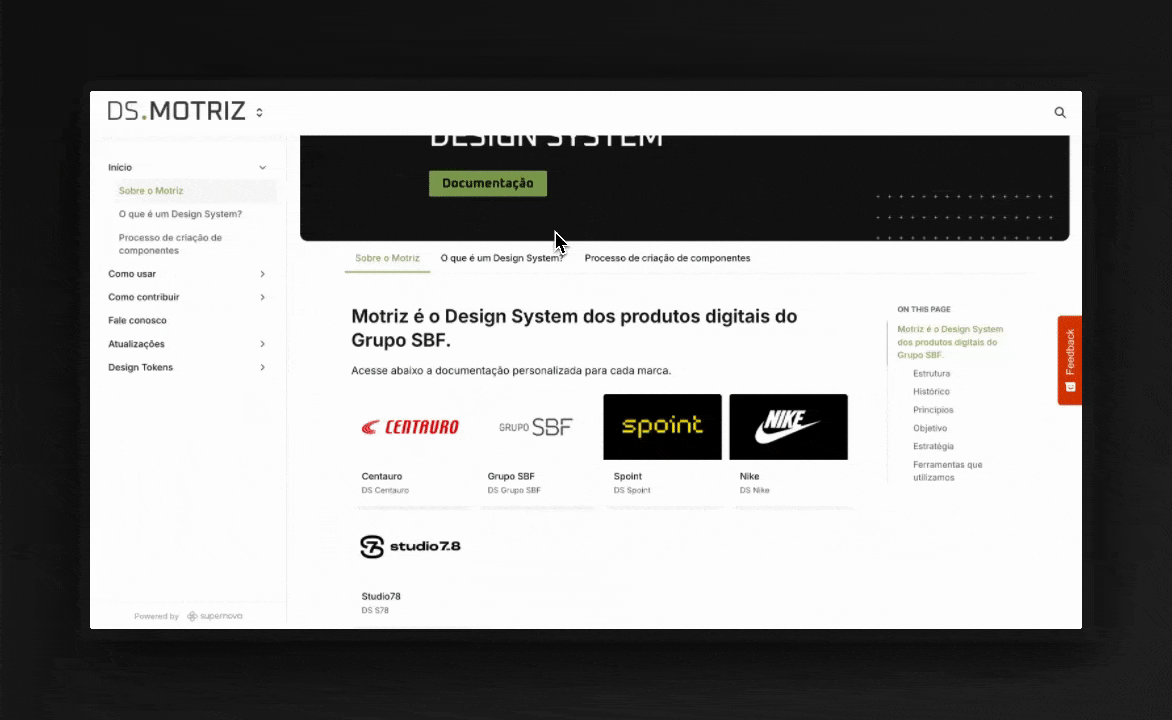
How the setup works
In Supernova, different Design Systems serve distinct teams within an organization, each with its own managed code exports and dedicated documentation website. These documentation sites can be unified through header navigation for a seamless user experience. This approach enables teams working on different platforms or product areas to operate at their own pace while maintaining clear ownership and governance.
Additionally, team roles can vary across design systems, allowing contributors to edit content in one system while consuming information from another. This setup also facilitates controlled access by leveraging Design System Visibility settings, ensuring that sensitive documentation is only available to the appropriate teams.
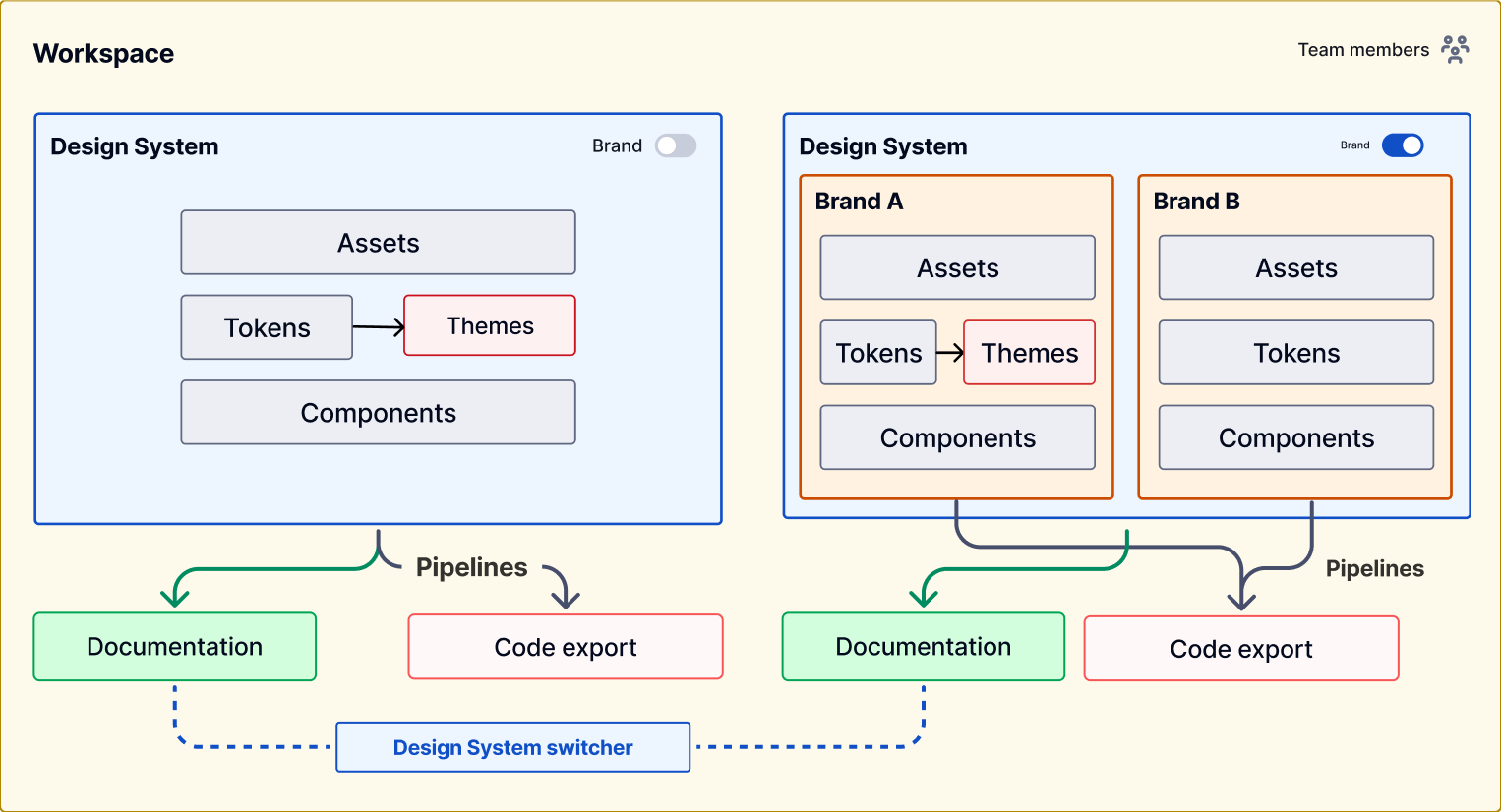
- Each Design System operates independently, allowing teams to manage different product areas, brands, or sectors without interference.
- One Design System = one Documentation website, ensuring tailored, audience-specific documentation.
- Ideal for organizations with different product teams, departments, or business units that need independent governance.
- Code automation pipelines are managed separately per design system, ensuring independent design token exports for different products.
- Teams can connect multiple documentation sites, creating a multi-design system navigation structure while maintaining autonomy.
Collaboration and Team Management
This setup allows for more granular role-based permissions, as roles can be assigned at the design system level. For example, a team member who is an Editor in one Design System may only be a Viewer in another, ensuring access control is properly managed.
Additionally, Supernova supports visibility settings for Design Systems, meaning you can restrict access to specific groups of users when needed for security or exclusivity.
From a consumer perspective, as seen in the Grupo SBF example, separate documentation sites can still be unified through multi-design system navigation, ensuring that different audiences can easily find and reference the Design Systems relevant to them.
➡ What’s Next?
Now that we’ve explored both setup types, let’s move forward with a quick comparison before diving into how to decide which setup is right for your organization.